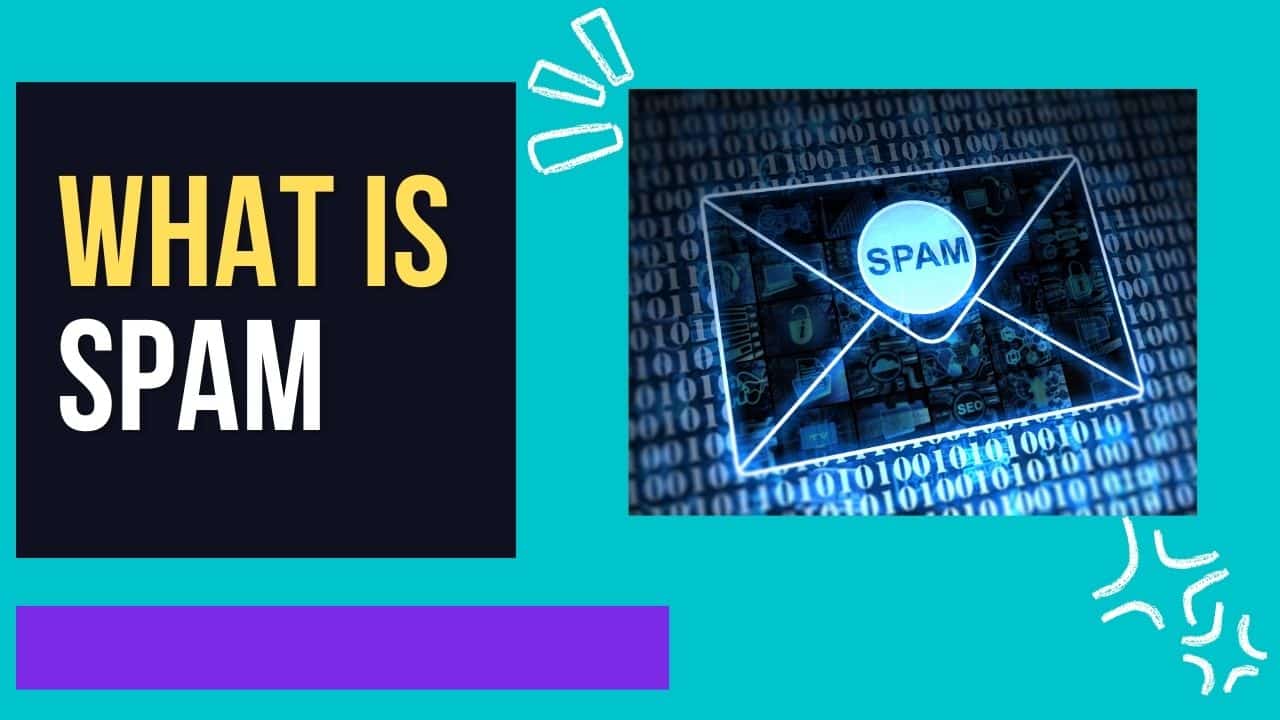SPAM has existed since the early 1990s, but many people still need to learn what it is and why it's so important to guard against. SPAM is an acronym for 'spoofed' or 'unsolicited bulk email'. It is sent out in large quantities to reach a broad audience to sell products or services. While What is SPAM? is a good article for more information, it's essential to know that it is illegal in many countries and can be blocked by your email provider or ISP.
Spam Meaning
Spam is junk email usually sent for marketing purposes, but it can also be malicious and contain phishing scams, viruses, or malware. These types of Spam are hazardous because they aim to steal personal information, such as login credentials or banking information, from unsuspecting users. In addition, cybercriminals use spam emails as a primary method for spreading ransomware and other types of malware.

To protect against Spam, individuals should avoid responding to suspicious messages, clicking links, or downloading attachments from unknown sources. Spam filters are also available on email platforms that automatically move unwanted messages to a separate folder or delete them before they reach the inbox.
If you are looking for Free protection that can help, check out our article on Bitdefender Traffic light, but for complete package for Viruses and Malware, we recommend using Bitdefender Total Security Anti-Virus. With 24 years of experience working in IT and 16 of those working in Network Security, this is the Anti-Virus package that I have used for the last decade.
We all should also use encryption when sending sensitive data via Email, if you are interested in this then check out our Email Encryption Article
Spam, Spammers and Spambots
Is an unsolicited and unwanted email message that is sent to a large number of recipients. It is a malicious file often containing advertisements or links to malicious websites. Spam emails are usually sent by spammers or spambots, automated programs designed to send bulk messages.
Spammers often use deceptive tactics such as disguising the sender's identity or using catchy subject lines to trick recipients into opening their messages. They may also collect email addresses from public sources, such as online forums or social media sites, and add them to their mailing lists without consent.
Spambots are used for other purposes, such as creating fake accounts on social media platforms or spreading malware through phishing attacks. To protect against Spam and spambots, using strong passwords, avoiding clicking on suspicious links or attachments, and enabling spam filters on your email account are essential.
Spam Definition and Meaning
These messages are often commercial and aim to advertise or promote products, services or websites. However, they can also contain malware, such as viruses or spyware, that threaten the security of the recipient's computer system.
Spam emails are sent without the consent of their recipients and may contain misleading information or false claims about a product or service being offered. Sending a spam message is illegal in most countries, although many spammers use sophisticated techniques to avoid detection by authorities.
The term "spam" originated from a Monty Python sketch where a group of Vikings repetitively sang "spam" while drowning out all other conversation. In modern times, Spam has become an annoyance for individuals and businesses alike, with billions of spam emails sent daily, causing lost productivity and wasted resources. Effective anti-spam measures include filters automatically identifying and blocking suspected spam messages before they reach the recipient's inbox.
Spamming Meaning
These emails often contain advertisements, links to unsafe websites, or requests for personal information. Spamming can be carried out through various means, such as email, social media, instant messages, messaging apps, and even SMS.
Spamming has become a significant problem in today's digital age, causing inconvenience and harm to individuals and businesses. It clogs up email inboxes and puts users at risk of phishing attacks where scammers trick them into giving away sensitive information. In addition to that, spamming can also hurt a company's reputation by making it seem unprofessional or dishonest.

Many organizations have implemented spam filters that automatically block suspicious messages based on specific criteria such as sender address or content to combat spamming. Individuals can also protect themselves by being cautious about opening emails from unknown senders and never clicking on suspicious links or attachments. By taking these precautions and staying vigilant against spammers' tactics, we can help keep our online spaces safe and secure.
Email Spoofing
One of the methods used by spammers to avoid detection and increase the chances that recipients will open the email is called email spoofing, which involves sending an email with a fake sender address to make it appear that the message came from a legitimate source.
Email spoofing can also be used for malicious purposes, such as phishing scams, where scammers trick people into giving away sensitive information such as passwords or financial details. They do this by posing as a reputable company or organization and asking people to click on links in their emails that lead to fraudulent websites.

To protect yourself from email spoofing, you must be vigilant and cautious when receiving emails from unknown sources. Always verify the sender's identity before clicking links or downloading attachments. Additionally, using spam filters and antivirus software can help prevent these types of messages from reaching your inbox in the first place.
Types of Spam
Referring to unsolicited messages sent via electronic communication channels such as email, social media, instant messaging platforms, and text messages. Spam has become an increasingly prevalent problem in recent years due to the widespread adoption of digital technology. There are several types of Spam that you should be aware of:
1) Email spam involves sending unwanted and often malicious emails to people's inboxes. These emails may contain phishing scams, malware attachments, or links to websites with harmful content.
2) Social media spam: Social media platforms have also become breeding grounds for spammers who use automated bots to flood users' timelines with fake news stories, scam promotions and other unwanted content.
3) Instant Messaging Spam: Also known as "Spim," instant messaging is an unwelcome message that arrives through chat applications like Slack or WhatsApp.
In conclusion, Spam is a serious issue that can cause harm to your device and personal information if not appropriately addressed. By knowing the different types of Spam out there, you'll be better prepared to identify them when they hit your inbox or digital communications channels.
Spam Emails
Are unsolicited emails that flood your inbox from time to time. The name "spam" comes from an old Monty Python sketch in which a group of Vikings repeatedly sang a song about Spam, much like how these messages can clutter one's inbox. Spam emails often come from unfamiliar or dubious sources, and they usually contain ads for products or services you don't need or want.
Spam email can be harmful in several ways. For starters, it can clog up your inbox and make it harder to find legitimate messages. But more serious concerns exist, such as phishing scams and malware attacks. In addition, some spam emails may trick you into giving away personal information or clicking on a link that will infect your computer with a virus.

Despite the many efforts by email providers to combat Spam, it remains a persistent problem for many users. Therefore, it is advisable not to click on links in spam messages or provide personal information, as this could lead to identity theft and other serious issues.
Spammers Definition
Unsolicited or unwanted messages or emails that are sent in bulk to many recipients. Typically, Spam is commercial, ranging from harmless advertising to phishing scams and malware-laden emails.
Spammers use different techniques to send out spam messages, such as email harvesting and collecting email addresses from websites, forums, social media platforms, and other online sources. They also use software programs that automatically generate email addresses by guessing common usernames and domains.
The main goal of spammers is to make money either through selling products/services or by tricking people into giving out sensitive information such as financial details or login credentials. To combat spamming activities, many countries have laws prohibiting sending unsolicited commercial emails without prior consent from the recipient.
Botnets Definition
Are networks of infected computers controlled by hackers to carry malware spam and take out malicious activities online. These botnets consist of a large number of devices, which can include desktops, laptops, smartphones, and IoT devices. Once a device is infected with malware, it becomes part of the botnet and can be remotely operated by the hacker.
Botnets are commonly used for various nefarious activities like spamming, distributed denial-of-service (DDoS) attacks, phishing scams, identity theft and fraud. One of the most common uses for botnets is spamming or sending unsolicited emails to millions of users to scam them out of their personal information or money. The use of botnets for this purpose has become widespread due to their ability to send massive amounts of Spam simultaneously from multiple sources without being detected.

Spam is an unwanted email message sent in bulk to thousands or even millions of people without their consent. It can include advertisements for products or services irrelevant to the recipient's interests or needs. In addition, spam messages often contain phishing links, leading users to reveal sensitive information like login credentials and credit card details on fake websites designed by hackers. Botnet-powered spam campaigns have led many internet service providers (ISPs) and email clients to implement strict measures against unsolicited emails, such as filtering them into junk folders or blocking them altogether.
Phishing Emails
Typically, SPAM refers to unwanted email messages sent in bulk with no fundamental value proposition or relevance to the recipient. These messages could be anything from promotional content and advertisements to scams detecting spam and phishing emails.
Phishing emails are a type of SPAM designed to trick recipients into giving away their personal information, such as passwords, credit card details, or social security numbers. They often come disguised as legitimate-looking emails from financial institutions, government agencies or well-known companies. Still, they're created by cyber criminals who want to gain access to your sensitive data.

Phishing emails can be convincing since they use psychological tactics like urgency, fear-mongering and curiosity. Therefore it's essential to stay vigilant while checking your inbox and avoid clicking on suspicious links or downloading attachments from unknown senders.
Protection from Spam - Anti-Spamming Tool
These messages can range from annoying ads to malicious links that harm your device or steal your personal information. Spam is a pervasive problem that affects individuals, businesses and organizations alike. It not only wastes time but also poses a significant cybersecurity threat.
To combat spamming, anti-spamming tools have been developed. These spam filter tools use several tactics, such as filtering algorithms, blacklists/whitelists, and CAPTCHA tests, to prevent spam emails from reaching users' inboxes. They work by analysing the contents of email messages and comparing them against known spam characteristics. They also examine the sender's reputation and IP addresses associated with the email.

While no tool can guarantee 100% protection against Spam, using an anti-spamming tool significantly reduces the risk of falling victim to spammers' tactics. You can save time while keeping your system secure by preventing unwanted messages from cluttering your inbox or infecting your device with malware.
Spam vs Phishing
These messages can be in the form of emails, text messages, social media posts, or even comments on blog posts. Spam's primary goal is to promote a product or service, but sometimes it might contain malicious links or attachments.
On the other hand, phishing is a cyber-attack where scammers trick users into divulging sensitive information like passwords and credit card numbers. Phishing attacks are usually carried out through emails that look like they are from legitimate sources such as banks or e-commerce platforms. These emails typically contain urgent requests that urge users to take immediate action by clicking on a link or downloading an attachment.
While Spam and phishing might seem harmless, they can have severe consequences for unsuspecting victims. Spam can clog up your inbox and waste valuable time, while phishing attacks can result in identity theft and financial loss. Therefore, always be vigilant when dealing with unsolicited messages online and ensure you only interact with trusted sources.
Social Media Spam
It can take various forms, such as promotional posts from businesses, fake accounts promoting scams and phishing schemes, and even automated bots designed to spam users with irrelevant messages.
One of the most common types of social media Spam is comment spam, which occurs when users post irrelevant comments to the conversation, often containing links to external websites for promotional purposes. These comments can be particularly frustrating for users trying to engage in genuine discussions but finding their feeds flooded with spammy comments.

Another form of social media Spam is direct messages (DM). It happens when users receive unsolicited messages from other users or businesses advertising products or services they are not interested in purchasing. DMs can also contain harmful links that lead to malware-infected websites or phishing scams designed to trick unsuspecting victims into giving away sensitive information like passwords and credit card details.
Tech Support Scams
Scams are a common type of online fraud that has become increasingly prevalent in recent years. These scams involve hackers who pose as tech support professionals and deceive unsuspecting victims into giving them remote computer access. Once they have access, the scammers may steal personal information or install malware that can cause severe damage to the victim's computer.
One of the most common ways tech support scammers operate is through spam emails. These emails often contain fake warnings about viruses or other problems with the recipient's computer, along with a phone number or link to a website where they can supposedly get help. However, when people call these numbers or click on these links, they are taken to a malicious website that tricks them into giving away sensitive information.

To avoid falling victim to tech support scams like these, it's essential to be cautious when receiving unsolicited emails or messages from unfamiliar sources. In addition, be wary of any offers for free software downloads or websites claiming to provide technical assistance for computer problems. Instead, rely on trusted sources like your IT department or reputable tech support services if you need help with your computer.
Advance-fee Scams
Advance-fee scams are a type of fraudulent scheme where the scammer offers an attractive deal or investment opportunity to the victim. The offer usually involves a large sum of money, such as an inheritance or lottery winnings, but for the victim to receive this money, they must first pay a fee upfront. The scammer will typically ask for payment through wire transfer or prepaid cards, making it difficult for victims to recover their funds once they realize they have been scammed.
One typical example of an advance-fee scam is the Nigerian Prince Scam, where victims receive an email from someone claiming to be royalty and offering to share their wealth. Another example is the employment scam, where job seekers are offered a lucrative job opportunity but must first pay for training materials or background checks.
It's essential to be cautious when receiving unsolicited emails or offers that require an upfront payment. Legitimate businesses and organizations do not typically require payment before providing services or products. However, if you suspect you've fallen victim to an advance-fee scam, report it immediately to your local authorities and financial institutions.
Current Event Scams
However, with the rise of technology and the internet, scammers have found new, more sophisticated ways to reach potential victims. One common tactic is phishing emails that appear from a reputable source but are designed to trick recipients into divulging personal information such as passwords or credit card numbers.
Another form of SPAM is robocalls or automated phone calls that try to sell products or services. These calls can be incredibly annoying and disruptive, mainly at inconvenient times. In addition, scammers sometimes use "spoofing" techniques to make it look like the call is coming from a local number to increase the chances of someone answering.
Despite efforts by government agencies and companies to crack down on SPAM and other forms of online fraud, it remains a persistent problem that affects millions of people each year. As a result, individuals must remain vigilant regarding suspicious messages or calls and take proactive steps such as installing anti-malware software on their devices and never sharing personal information over unsecured channels.
These scams often occur during a major news event such as a natural disaster, pandemic, or political election. Scammers will send out fake emails or texts pretending to be a government agency or reputable charity organization asking for donations and personal information. They may also create fake websites that look like legitimate news sources to spread false information.
During major news events such as natural disasters, pandemics, or political elections, scammers exploit people's fears and vulnerabilities to send out fake emails or texts pretending to be government agencies.
It's important to stay vigilant regarding current event scams by verifying the legitimacy of requests for donations or personal information before taking action. In addition, one should always double-check URLs and email addresses before clicking links or responding to messages from unknown senders. By being wary of these scams, we can protect ourselves and our sensitive data from falling into the wrong hands.
These messages can are sent for various purposes, including phishing attempts where scammers trick you into revealing personal information or sending money. Therefore, it is essential to be cautious when receiving these emails and avoid clicking on links or downloading attachments from unknown sources.
Another type of current event scam involves fake charity requests. In times of crisis or natural disasters, scammers may create fake charities and solicit donations through phone calls, social media, email or websites. These fake charities often have names similar to legitimate organizations and may use emotional pleas to convince people to donate money quickly without verifying their legitimacy. To avoid falling victim to these types of scams, always double-check the authenticity of any requests for donations before giving out your personal information.
Spam Text Messages and Spam Calls
Spam messages and phone calls are significant issues for many people. Spam refers to any unsolicited or unwanted email, text message or phone call that is sent to a large number of recipients. These messages may contain fraudulent information or advertise products and services to an audience without prior consent.
Spamming uses advanced technologies such as auto-dialers and bots, which allow scammers to make thousands of calls per minute. However, using these automated tools makes it challenging for regulators to monitor and block spam-ming activities effectively.

Despite various laws and regulations prohibiting spamming, it remains a persistent problem. Spam texts and calls can be annoying, disruptive, time-consuming, and sometimes even dangerous. Therefore, it is essential to avoid unknown numbers and report spam messages so service providers can act against the spammers responsible for the nuisance they cause.
Learn to Spot Phishing
These emails typically contain advertisements, malicious links downloading malware, or fraudulent information. SPAM has existed since the early days of the internet and continues to be a significant problem for individuals and businesses.
One type of Spam that has become increasingly prevalent in recent years is the phishing attack. Phishing emails are designed to look like legitimate correspondence from reputable companies or organizations. Still, their real purpose is to obtain sensitive information such as login credentials, credit card numbers, or social security numbers. In addition, phishing attacks often rely on social engineering tactics to trick users into giving up this information.

To avoid falling victim to phishing scams, learning how to spot them is essential. Some telltale signs include suspicious links or attachments in emails, requests for personal information over email or chat services instead of secure websites or portals, and urgent messages that create a sense of panic or fear if you don't act quickly. By staying vigilant and taking steps such as double-checking URLs and avoiding clicking on unfamiliar links, you can protect yourself from falling prey to phishing attacks.
Spamming vs Phishing
Spamming and phishing are two online scams that can seriously compromise your security. Spamming sends unsolicited messages or advertisements to many people through multiple email addresses, messaging apps, social media, or other communication platforms. Spamming aims to promote a product or service, generate web traffic, or steal personal information.
On the other hand, phishing involves creating fake websites, emails, or messages that appear to be from legitimate sources such as banks or other financial institutions. Phishing aims to trick users into providing sensitive information like passwords, credit card numbers, and social security numbers. Phishing attacks typically use fear tactics to get users to respond quickly without thinking things through.
While both spamming and phishing have negative consequences for those who fall victim to them, phishing poses a greater risk because it can lead to identity theft and financial fraud. Always be cautious when opening emails from unknown senders, and never provide personal information unless you're sure it's safe. Following these guidelines and being vigilant online will help protect you from falling prey to scammers' traps.
Conclusion
In conclusion, SPAM is an unwanted and unsolicited email that usually contains advertising or marketing messages. It can also contain malicious content, such as viruses or phishing links. The term SPAM has been widely used since the early days of the internet and has become a nuisance to many people who use email for communication.
To protect yourself from SPAM, taking precautions such as giving out your email address, not opening emails from unknown senders, and using anti-SPAM software is essential. Additionally, many email providers have built-in filters that automatically detect and quarantine SPAM messages before they reach your inbox.
Overall, while SPAM may be an annoyance in our daily lives, there are steps we can take to minimize its impact and keep ourselves safe online. By staying vigilant and following best practices for internet security, we can continue to enjoy the benefits of email communication without dealing with the hassle of unwanted messages cluttering our inboxes.