What Is a Smishing Text and How Does it Work?
Smishing is a phishing scam that occurs through text messages, hence the name "SMiShing", which stands for SMS (Short Message Service) phishing. The attackers try to trick victims into clicking on a link or providing sensitive information by sending them texts that appear to be from legitimate sources such as banks, social media platforms, or online stores. These texts often contain urgent requests or offers that seem too good to be true.
When victims click the link in the smishing text, they are directed to a fraudulent website designed to harvest their personal and financial information. This can include login credentials, credit card numbers, and social security numbers, amongst other sensitive details. In some cases, the attacker may also install malware onto the victim's device, allowing them access to all stored data.
To protect against smishing attacks, never click on links in text messages from unknown sources or provide any personal information through texts received unexpectedly. Responding with STOP if you receive an unexpected letter from an unknown number is advisable; responding with any other option could lead you into trouble!
You may also like to check our related article on Free Guide to Phishing in Today’s IT World
The Rise of Smishing, Spam Text Messages and Text Scams
The rise of smishing has been fueled by the increasing use of mobile devices and the trend towards more digital transactions. Thanks to its ease of execution and high success rate, smishing has become an attractive tool for hackers looking to steal sensitive data.
In addition to smishing, spam text messages have become a nuisance for many people. These unsolicited texts are usually sent in bulk and often contain links to malicious websites or scams. Unfortunately, text scams have also increased in recent years, with scammers using tactics such as fake prize notifications or urgent requests for personal or financial information or assistance.
To protect against these threats, it's essential to remain vigilant and sceptical when receiving unexpected text messages. For example, don't click on links from unknown sources; be cautious about sharing personal information over text messages. Installing security software on your mobile device can also help protect against smishing attacks and other cyber threats.
If you want free protection that can help today, check out our article on Bitdefender Traffic light. Still, we recommend using Bitdefender Total Security Anti-Virus for a complete Virus and Malware protection package. It also includes an anti-virus App for your mobile phone and mobile devices, providing text message protection. They have a sale on now, so you may be able to bag a bargain, and please note this is not a sponsored link.
Why Smishing is on the Rise
Over the past few years, smishing attacks have increased due to the increasing use of mobile devices and the prevalence of text messaging. Unfortunately, many people are unaware of the dangers of smishing and are likelier to fall for these scams.
The rise of smishing attacks has become a growing concern for businesses and individuals alike. These attacks are often designed to appear as legitimate messages from trusted sources, such as banks or government agencies, to trick recipients into revealing sensitive personal information. Smishing scams can take many forms, but some common examples include fake alerts about bank account activity or offer for complimentary products or services.
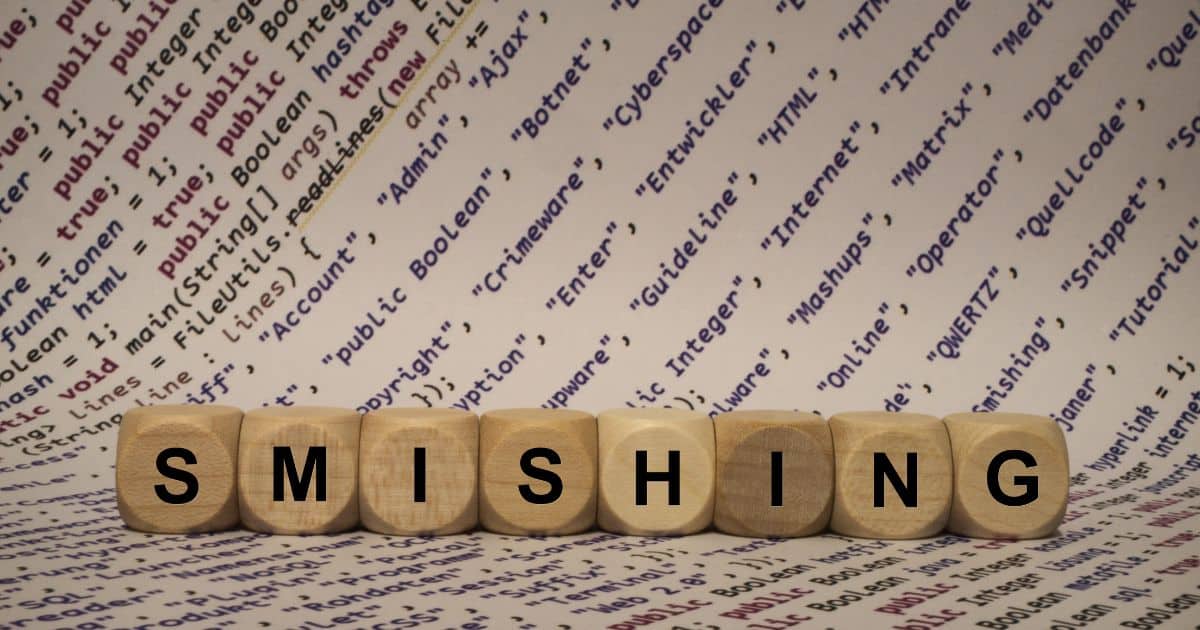
One way to protect against smishing is by being cautious when receiving unsolicited text messages. Verifying the sender's identity before responding or clicking links within the message is essential. Additionally, it's recommended to avoid providing sensitive information through text messages altogether and instead uses secure websites or phone calls when necessary.
Another effective way to defend against smishing is installing anti-malware software on your mobile device. This type of software can detect and block malicious apps installing malware that may be used in conjunction with smishing attacks. By taking these proactive steps, you can better safeguard your personal information and prevent falling victim to smishing scams.
How does Smishing Spread?
Another way smishing spreads is through phone number spoofing. This technique involves hackers manipulating the sender ID to make it appear that the message came from a trusted source such as a bank or government agency. This can effectively convince unsuspecting victims to click on a link or provide sensitive information.
Cybercriminals may also use social engineering tactics such as urgency, fear, or curiosity to create a sense of immediacy and get recipients to act without thinking critically about the message's legitimacy. Therefore, individuals and organizations must stay vigilant against smishing attacks by regularly updating security software, using two-factor authentication when possible, and being cautious when receiving unsolicited messages containing links or attachments.
How Do Smishing Scams Operate?
Smishing scams are a form of phishing scam that operate via SMS messaging. The scammers use text messages to lure people into clicking on links or providing sensitive information, such as banking details or login credentials. The messages often appear from legitimate sources, such as banks, government agencies or popular retailers.
Once the victim clicks on the link in the message, they may be directed to a fake website designed to either steal credit card details and their information. Alternatively, the link may download malware onto their device, allowing the scammers access to personal data and contacts.
To protect against smishing scams, it is important to never click on suspicious links or provide personal information over text messages. It is also advisable to check with the supposed sender through an independent channel (such as calling your bank directly) before responding to any message that asks for sensitive information.
What is a Smishing Attack?
In a smishing attack, the attacker sends messages to the victim to trick them into clicking on a malicious link or providing sensitive information, such as login credentials, credit card numbers or personal details. The messages may appear from a legitimate source such as a bank, government agency or other trusted organization.
Smishing attacks are becoming increasingly common because people are more likely to trust text messages than emails. As a result, criminals can send thousands of text messages at once with little effort and target millions worldwide. They can also use SMS spoofing techniques to make it appear that the message is coming from someone else.

To protect against smishing attacks, users should always be cautious when receiving unsolicited text messages and avoid clicking on links unless they are confident they originated from a legitimate source. Updating mobile devices with security patches and anti-malware software is also essential. Finally, if you receive suspicious texts or believe a smishing attack has targeted you, report it immediately to your mobile service provider and local law enforcement agency.
How To Protect Yourself from Smishing Attacks
To protect yourself from smishing attacks, you can take several simple steps.Firstly, always be cautious of unsolicited SMS messages asking for personal information or requesting you to click on a link. Secondly, avoid clicking on links in text messages from unknown senders, which could lead to malware being installed on your device. Thirdly, only share your details with someone via text message if you are sure the message is legitimate.
In addition to these measures, keeping your smartphone operating system (OS) and applications up-to-date with the latest security patches and updates is essential. Lastly, consider installing an antivirus software application on your phone to help identify potential threats before they can cause harm. Following these simple tips, you can better protect yourself against smishing attacks and stay safe online.
What is an Example of Smashing Attacks?
One example of a smashing attack is the "Flubot" malware, targeting Android users in recent years. This attack involves sending text messages claiming to be from delivery companies asking the recipient to click on a link to track their package. Once clicked, the link downloads malware onto the user's device, giving hackers access to sensitive data such as banking details and passwords.
Another example of a smashing attack is called "smishing voicemail," where attackers send an SMS message with an embedded audio file claiming that it contains an urgent voicemail message from a bank or other financial institution. Instead, the file contains malware that infects the user's device when they attempt to play it back.
Mobile phone users must be aware of these attacks and protect themselves, such as using anti-malware software and being cautious when clicking on links in text messages from unknown sources.
Smishing and Spam Text Examples
Cybercriminals use smishing to trick people into providing personal information, such as login credentials or credit card details. Unfortunately, smishing has been on the rise, and it's essential to know how to protect yourself against these attacks.
One example of smishing is a message from a bank claiming that there has been suspicious activity on your account and requesting that you click on a link to confirm your identity. Upon clicking the link, you are directed to a fake website where you are prompted to enter your login credentials. Another example is receiving a text message claiming that you have won a prize or gift card and asking you to provide personal information to claim your reward.
Spam texts can be just as dangerous as smishing messages. Spam texts typically contain unsolicited offers for products or services or links to malware-infected websites. One typical spam text example is receiving messages claiming you have won a free vacation package or offering discounted health insurance plans. Refraining from responding or engaging with these messages and reporting them as spam is important.
How to Identify Fake Text Messages
Fake text messages, or "smishing," are becoming increasingly common. When clicked or opened, these fraudulent messages often contain links or attachments that can compromise your personal information and security. To protect yourself against smishing attempts, knowing how to identify a fake text message is essential.
One way to spot a fake text message is by examining the sender's phone number. Legitimate businesses typically use shortcodes or recognizable phone numbers for their messaging services. If the sender's number is unfamiliar or suspicious-looking, it may be a sign of a scam.

Another red flag is urgent language or pressure tactics in the message content. Scammers often try to create a sense of urgency in their messages to prompt you into taking immediate action, without thinking it through properly. Be wary of any messages that ask you to provide sensitive information immediately.
Lastly, double-check any links included in the message before clicking on them. Hover over the link to see if it leads to an unfamiliar website and check if it contains any spelling errors or strange characters. Always err on the side of caution and avoid clicking on links from unknown senders whenever possible.
What are the Red Flags for Smishing?
While it may be difficult for some people to recognize smishing attacks, several red flags can help determine whether a message is legitimate.
Firstly, people should be wary of messages from unknown numbers or senders. Additionally, they should avoid clicking suspicious links or downloading attachments from unknown sources. Finally, legitimate organizations typically do not ask for personal information via text message, and users should never provide such details through this channel.
Furthermore, messages with an urgent tone–such as those claiming that one's account has been compromised and requires immediate attention–should be treated with suspicion. Finally, smishing attempts can also contain misspellings and grammatical errors, which may indicate that it is a scam. By being vigilant and recognizing these red flags, individuals can protect themselves against smishing attacks and other types of scams in the digital world.
How to Handle and Block Spam Texts
They often contain links to fraudulent websites or requests for personal information. Do not respond or click on links if you receive a suspicious text message. Instead, block the sender's number and report the text message fraud call to your mobile carrier.
To block a number on an iPhone:
Go to the "Phone" app and select the spam message.
Click "Details" and choose "Block this Caller."
On an Android device, open the messaging app and long-press the spam message.
Select "Block Number" from the options that appear.
If you continue to receive spam texts despite blocking numbers and reporting them to your carrier, consider downloading a third-party app like RoboKiller or Truecaller . These apps use advanced algorithms to identify and block spam messages before they reach your phone.
Mandatory Online COVID-19 Test Scam — COVID-19 Smishing
With the recent surge in COVID-19 cases, scammers have taken advantage of the situation to launch new scams. Among these is the mandatory online COVID-19 test scam. Scammers are sending out text messages claiming that individuals must take an online compulsory COVID-19 test, and they provide a link lure victims to click on. However, this link leads to a fake website that steals personal and financial information.
Another type of scam that has emerged during the pandemic is smishing – SMS phishing. Scammers send out text messages posing as legitimate organizations like banks, government agencies, or healthcare providers. Unfortunately, these fake messages will often contain urgent requests for sensitive information or links to fake websites. With many people working from home and relying heavily on their mobile devices for communication, these scams have become increasingly common.
To protect against these types of scams, it's essential to be cautious about clicking on links in text messages or providing personal account information via SMS. It's vital only to share sensitive data through secure means like official websites or verified phone numbers. Additionally, using two-factor authentication can add a layer of security when accessing essential accounts. By being vigilant and taking proactive steps towards cybersecurity measures, individuals can prevent themselves from falling victim to these scams during uncertain times such as a pandemic.
What can I do if I receive unwanted messages I didn't sign up for or messages that might be a scam? What can I do?
If you receive unwanted messages you didn't sign up for; the best course is to ignore them. Do not respond or engage in any way, as this will only confirm to the sender that your number is active and could result in more spam messages being sent to you. You can also block the number from which the message was sent so that future messages from reputable person won't reach you.
If you suspect that a message might be a scam, do not click on any links or provide any personal information. Scammers often send fake messages or use phishing tactics to trick people into giving away sensitive information such as passwords, credit card details or social security numbers. Also, be wary of messages from unknown senders offering prizes, discounts or other incentives - if it sounds too good to be true, it probably is.

It's essential to protect yourself against smishing attacks by being vigilant and taking steps such as regularly checking your bank statements for suspicious activity and using two-factor authentication whenever possible. If you fall victim to a smishing attack or believe your personal information has been compromised, contact your bank or relevant authorities immediately.
What Happens if you click on a Smishing Text?
If you click on a Smishing text, the consequences can be severe. Smishing is a phishing scam that occurs through SMS or text messages. In most cases, these texts appear to be from legitimate sources such as banks, retailers or service providers and contain malicious links or attachments that can compromise your personal information when clicked.
Clicking on a Smishing text can lead to identity theft, financial loss, and malware infection on your device. Phishing scams are designed to steal sensitive information like usernames, passwords and credit card details, which hackers can use for fraud.
It's essential to be vigilant about unsolicited messages and avoid clicking on any links you're unsure of. In addition, always double-check the sender's identity before responding to any messages, especially if they ask for personal information or urge you to act quickly without proper verification. By following these precautions, you can protect yourself from falling victim to a Smishing scam.
How do you Defend Against Smishing?
Fraudsters often pose as financial institutions or other trusted organizations to trick unsuspecting individuals into revealing account information or divulging their details. However, it's important to note that legitimate companies never ask for confidential data via text message.
Secondly, exercise caution when clicking on links within text messages, even if they appear from a reputable source. These links may lead you to a fraudulent website to steal private information or infect your device with malware. Instead, manually enter the URL of the organization's official website into your browser and navigate there directly.
Finally, install a mobile security app to detect and block real-time smishing attempts. These apps are designed to protect users against phishing attacks via SMS and offer additional features like antivirus protection and spam-blocking capabilities. By taking these precautions, you can help safeguard your personal information against smishing attacks and minimize the risk of falling victim to fraudsters' schemes.
What is Verizon Doing to Combat Spam Texting?
Verizon has implemented various measures to combat spam texting, also known as smishing. Verizon deals with this issue through its "Spam Alert" feature that enables users to identify and report spam text messages and block spammers. This feature works by identifying potential spammers based on their phone numbers and notifying users when they receive a message from such numbers.
In addition, Verizon offers another anti-spam measure called "Block or Report Spam." This feature allows users to report spam messages directly from their messaging app while blocking the sender's number. Once a user says a message is spam, Verizon will investigate and take action against the sender if necessary.
Verizon's commitment to combating spam texting extends beyond its network alone. The telecom company has joined forces with other carriers in North America to form the Cross-Carrier Messaging Initiative (CCMI). The primary goal of CCMI is to create an RCS-based messaging platform that supports rich media content while also providing enhanced security features such as end-to-end encryption, which should help minimize smishing attempts significantly.
Requests To Download Potential Malware
Requests to download potential malware are a common occurrence in the world of smishing. Smishing is a phishing scam that uses text messages instead of email to trick users into divulging sensitive information. Additionally, cybercriminals often use requests to download software or apps to infect devices with malware.
To protect against these types of scams, users must be cautious when receiving requests to download any software or app. They should always verify the source and authenticity of the appeal before proceeding with any downloads. Additionally, they should never click on links within suspicious texts or emails.
If a user suspects that their device has been infected with malware, they should immediately disconnect from any networks and seek professional help from an IT specialist or cybersecurity expert. It's also essential for users to regularly update their device's antivirus software and keep all operating systems up-to-date to prevent potential security breaches caused by outdated software vulnerabilities.
I Want to Send Non-Consumer Messages. How do I do this?
As a business owner or marketer, you can send non-consumer messages to your target audience. These messages could be informational, educational, or just entertaining. But how do you do this without coming across as spammy? The key is to understand your audience and what they are looking for.
One way to send non-consumer messages is through email marketing campaigns. By segmenting your email lists and creating targeted messaging, you can reach out to specific groups of people with content that will resonate with them. For example, if you run a fitness studio, you might create an email campaign focused on healthy recipes or workout tips.
Another way to send non-consumer messages is through social media. Platforms like Instagram and Facebook allow businesses to share content casually and conversationally. For example, you can create posts that educate your followers on industry trends, highlight company culture or showcase community events sponsored by the company.
Ultimately, sending non-consumer messages requires thoughtful planning and consideration of your audience's wants and needs. By delivering valuable content beyond simply selling products or services, businesses can build stronger relationships with their customers while establishing themselves as thought leaders in their industries.
Conclusion
In conclusion, it is imperative to take smishing seriously as a potential threat to your personal and financial information. As our beginner's guide has outlined, there are various ways in which you can protect yourself against smishing attacks. These include being cautious of unexpected messages from unknown sources, not clicking suspicious links or downloading attachments, and verifying personal and financial information requests.
Furthermore, keeping all your devices updated with the latest security patches and regularly reviewing your bank account statements for any suspicious activity is crucial. Following these simple steps can minimize the risk of falling victim to smishing attacks.
In today's digital age, where we rely heavily on our mobile devices for communication and financial transactions, educating ourselves about online threats such as smishing is crucial. We hope our beginner's guide has provided valuable insights into this topic and helps you stay safe online. Remember: prevention is always better than cure when protecting yourself against cyber threats!

