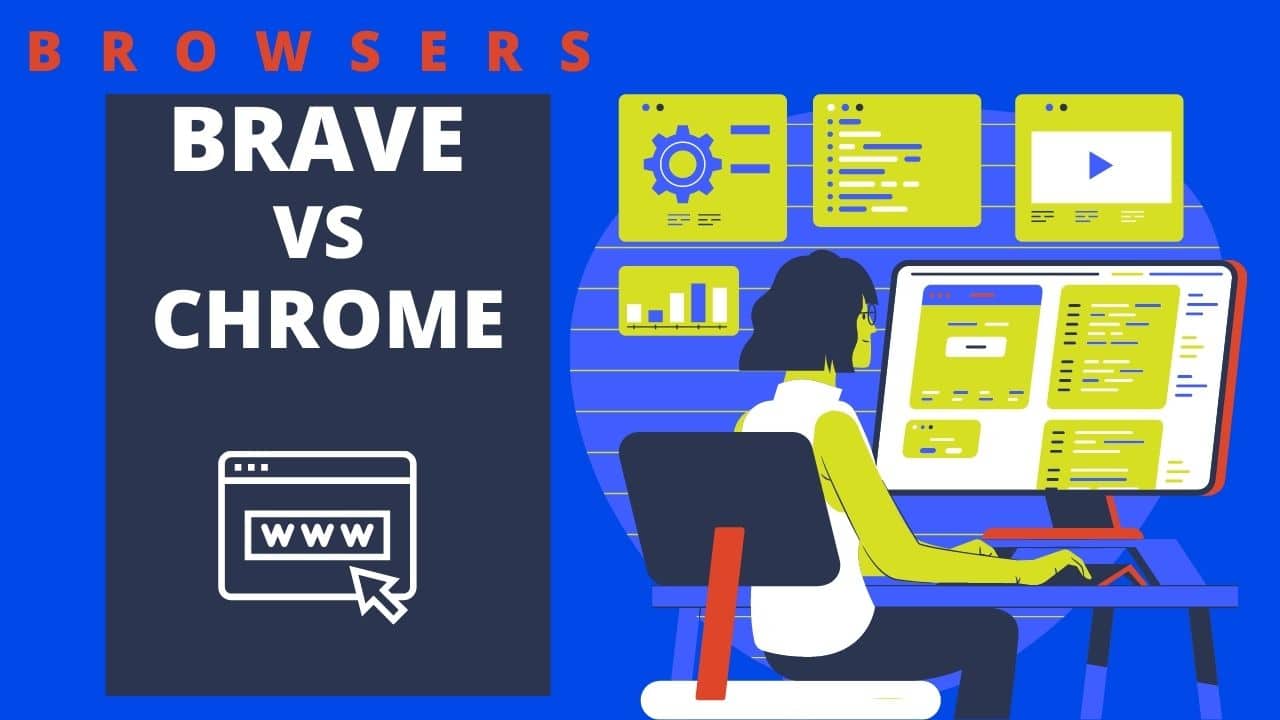Today we have several browsers to choose from, but after reading this blog you maybe switch to Brave! In this blog, we have put both Chrome and Brave head-to-head in a Brave vs Chrome comparison. With most users using Chrome today like myself what are the benefits of making the switch to Brave, like 50 million other users.
Brave Performance
According to Brave, their browser is 3 times faster than Chrome and uses 33% less memory. It does this by blocking all privacy-invading, ads, and trackers by default. This means you do not need to install third party Ad blocking extensions. This means that when you are using Brave there are no adverts, and they are not collecting or tracking information on the websites that you visit. With privacy by default, there are no targeting adverts to deal with. Instead, you have the control of enabling adverts if you want, but you get paid to view them instead with BAT. This is covered more in the basic attention section.
In the search bar, you will see the following icon below for the Brave shield
as you can see six items are being blocked automatically. You have the option to quickly switch the shield off by using the slider for a particular website, if you want to see the ads.
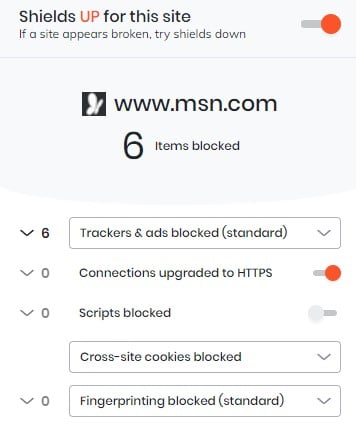
Brave vs Chrome Speed Test's
In this test, I compared the following six websites and timed the time it took for each browser to fully load the webpage.
Website | Chrome Load Time | Brave Load Time |
|---|---|---|
www.bbc.com | 3.14 Seconds | 1.74 Seconds |
www.msn.com | 9.96 Seconds | 3.86 Seconds |
www.microsoft.com | 3.74 Seconds | 2.16 Seconds |
www.android.com | 4.86 Seconds | 3.54 Seconds |
www.apple.com | 2.96 Seconds | 2.16 Seconds |
www.tesla.com | 4.0 Seconds | 2.54 Seconds |
With all six websites fully loaded in each browser I observed the following CPU and Memory usage in Windows Task Manager.
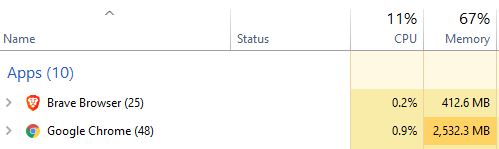
Disclaimer: Tested on a workstation with CPU: AMD A8-6600K 3.9Mhz Memory: 16GB
Switching to Brave
As the Brave browser is built on Chromium it has a very similar look and feels to Chrome. This means that it is very easy to make the move as you do not need to learn a new interface and start again. Brave allows you to simply move across your Browsing history, Favourites/Bookmarks, Saved Password, and Extension with one click. Also, what was great is all of the extensions that I use today migrated across to the Brave browser and worked without any issues.
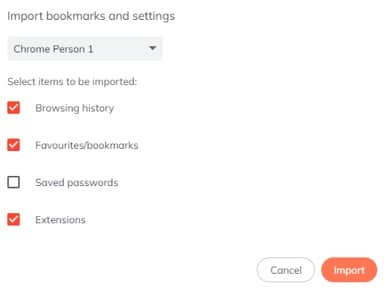
Brave Security
The Brave Browser has the following built-in features by default.
- Invasion ads blocked
- Cross-site trackers blocked
- Cookies Blocked
- Fingerprinting blocked (Cookie-less trackers)
- Malware & phishing protection
- Protections against bounce tracking
- Anonymous network routing (Tor mode)
When you open a new tab, you will be able to see how many trackers & ads are blocked, bandwidth saved, and the time that you have saved using the Brave Browser.

Watch The Brave vs Chrome Video Review...
Compatibility
The Brave browser is compatible with the following operating systems below and is available in 160 languages.
- Windows
- MacOS
- Linux
- Android
- Apple IOS
Cost
The Brave browser is free to download from the brave website or clicking here
Privacy Mode
Brave, also has the option of privacy mode, but unlike other browsers, this uses TOR in this mode. Using TOR means that you are able to browse the internet anonymously.
Basic Attention Token (BAT)
BAT Basic Attention Token. BAT is a crypto asset and is completely optional with the Brave browser. This is part of the Brave Rewards Ecosystem. With Brave Rewards you have the option to view first-party privacy-protecting ads while you are browsing. The ads are from Brave's private ads network. If you switch this option on you can choose the frequency you see the ads, but in return, you earn BAT Crypto. You can keep the BAT like any other cryptocurrency, or if you wish you can use it to tip other content publishers. You will get your monthly BAT rewards balance in the output below for you to track.
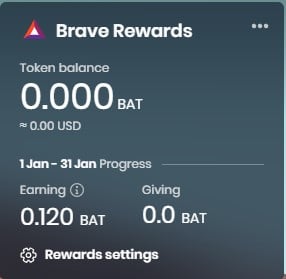
YouTube AD Free
That is right when you are using the Brave browser with YouTube, there are no ads anywhere in any of the YouTube videos. If you are anything like me and watch a lot of YouTube, then this is a great reason to make the switch.
Conclusion
In conclusion, if you are looking for a browser where you are not tracked all ads are blocked, and is super-fast. Then I would recommend the Brave browser as it has all of these features by default, and puts you in control of what information is collected by the websites.