Our computers, Mobile Phones, and Tablets all these devices emit a full spectrum of light which is just like the sun. Exposure to blue light at the wrong time of the day like before bed can interfere with your sleep, and keep you awake. This is why it is recommended not to use such devices at least an hour before bed. Sometimes this is not possible and is where F.lux can help by reducing the Blue and Green light levels.
How does F.lux work
Based on your location in the world and the time that you wake up. In this app it will create a custom light schedule that updates each day throughout the year. The F.Lux application will start removing the blue and green light as it gets dark creating a warm book like screen appearance to relax your eyes.
App Features
With this application, you can set your wake up time, and F.lux will even remind you how long it is before you need to wake up the next day. This is so that you can hopefully get to bed a little earlier.
App Controls
When you install the application you will be prompted to enter your postcode, Town, or City. This is so that F.lux can create a custom lighting schedule based on your time zone and location.
You can also manually adjust the light levels using the following hotkeys.
Alt+Shift+Page UP(Increases the levels)
Alt+Shift+Page Down (Decreases the levels).
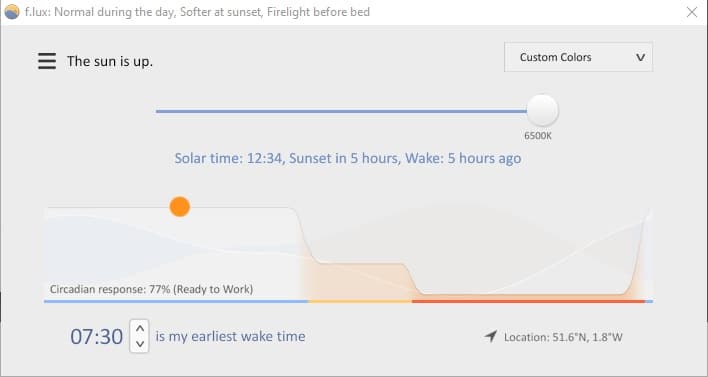
You can find the F.lux application in the system tray in Windows, and by clicking on the icon you can access the interface.
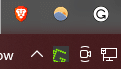
Watch the Video Review
Where to Download F.Lux
The application is free to download for personal use by clicking here. alternatively, you can also download the application from the Microsoft Store in the Windows OS.
F.lux Compatibility
This application is supported on the following operating systems and platforms below.
- Windows
- MAC
- Linux
- Android
- iPhone & IPad
My Devices Used
These are the devices below that I use as part of my desktop build, and monitor setup.
- MSI GeForce GTX 1650 128Bit Graphics Card
- LG 34WN80C-B Ultra Wide Monitor
Conclusion
If you are looking for an application that helps remove blue light from your monitoring in the night and evening then you should give the application a try.

