Email Encryption
Email Encryption is a technology that uses encryption algorithms to protect email messages from unauthorized access. It helps to keep sensitive data safe by scrambling the content so it cannot be read without a specific key. New encryption methods are constantly being developed, offering increased security and privacy for users of all types.
The email encryption process starts with the user setting up an account with an email provider that offers encrypted services. Once you have created an account, both parties exchange keys or passwords, which are used to encrypt and decrypt email messages sent between them. The message is encrypted using special software at either end, scrambling its content before sending it across the Internet. Upon receipt, the recipient uses their unique key to decrypt the message to view it in its original form. If you would like to know more about Encryption then please here to be taken to our Encryption Article which has more information.
What is Email Encryption?
It is an essential tool for protecting the security of your electronic communications. Email encryption involves encoding messages or information so that only authorized parties can read it. This technology was designed to ensure that emails remain private, confidential and secure during transit over the Internet.
The primary purpose of encryption is to protect emails from being intercepted by unauthorized third parties while they are being sent between two or more devices. Each message is encrypted using unique algorithms before it leaves the sender's device and decrypted once it reaches its destination. To decrypt the message correctly, the recipient must have access to a secret key known as a 'shared secret'. Which ensures that only the intended recipient has access to an email's contents, even if someone else intercepts it along its route through cyberspace.
Are Emails Normally Encrypted?
Are emails normally encrypted? Email security is a growing concern as the number of cyberattacks increases. But what do we need to know about encryption? How can we keep our sensitive information safe when sending emails?
Encrypted email is not the standard for most services, and users must take extra steps to ensure their messages are secure in transit. Fortunately, several tools are available that provide end-to-end Encryption, allowing users to protect the contents of an email from interception. In addition, many popular mail providers offer add-on services or plugins that enable Encryption between two parties. This means that only those with access to the private key can read the message – making it much more secure than other forms of communication.
How can you tell if an Email is Encrypted?
Email encryption is an important security measure that helps protect your privacy and data. It scrambles the contents of an email so that only the intended recipient can read it. But how can you tell if an email is encrypted?
The most obvious way to tell if your emails are encrypted is by looking for a 'lock' symbol in the upper corner of your email window. This means that the connection between your computer and the message server is secure, meaning no one else can intercept or access your information while the message is sent. Additionally, some services will display a "secure" or "encrypted" label within their Emails when they send out encrypted emails.
Encryption has many technical aspects, such as digital signature algorithms and public-key cryptography.
Benefits of Email Encryption
It is an essential tool for keeping confidential information secure. It uses coding to ensure that only the intended recipient can open and read a message. Encryption helps protect personal data, sensitive business documents, and other communications from being seen by those who should not have access. Here are some of the benefits of email encryption:
First, it ensures privacy and confidentiality between parties. Messages can be encrypted to remain unreadable to anyone but the intended recipient, even if they are intercepted during transit, which makes it an excellent option for sharing private information such as financial details or healthcare records. Encryption also provides a layer of security against malicious actors who may attempt to gain access to emails with malicious intent.
Second, it allows users to control how long messages stay active and how many times they can be opened or downloaded by recipients before self-destructing automatically.
Is it safe to open an Encrypted Email?
Is it safe to open an encrypted email? With the increased use of technology and the prevalence of online data, many people have concerns about their digital security. Encryption is one way to protect sensitive information from being accessed by unwanted parties. In this article, we will discuss how email encryption works and whether or not it is a safe and secure method for sending emails.
Email encryption works by scrambling the message and its attachments in a form that cannot be read without a key that both sender and receiver must possess. Using various algorithms and techniques helps ensure that only those with access to the said key can view the content of an email exchange, which prevents hackers from intercepting messages in transit between sender/receiver or stored on server networks.
Does Encryption Protect Emails?
Does Encryption protect emails? This is an important question to consider when determining the security level of your private information. Email encryption is a process where messages are encrypted and decrypted for secure communication. It safeguards email communications from third parties trying to access or alter the message's content. The degree of protection varies depending on the encryption method used, with more complex forms providing better data security.
The two main types of email encryption are end-to-end (E2EE) and transport layer security (TLS). End-to-end requires both sender and receiver to have compatible software that encrypts and decrypts messages. In contrast, TLS only requires a valid certificate issued by a trusted authority for messages to be securely transmitted over networks. Each type has its strengths, making them suitable for different levels of protection depending on the user's needs.
Types of Email Encryption
Email encryption is an integral part of online security. It allows for securely sending and receiving messages and protects users' privacy by encrypting data. Several types of email encryption can protect your sensitive information from being viewed by unauthorized personnel when you send emails over the Internet.
The most common email encryption type is Transport Layer Security (TLS). TLS adds a layer of security between two computers communicating with each other, ensuring that all data sent is encrypted before it is transmitted. Another popular type of email encryption is Secure/Multipurpose Internet Mail Extensions (S/MIME). With S/MIME, digital signatures authenticate the sender's identity, allowing only authorized individuals to access the message after it is encrypted.
What is the Best Email Encryption Service?
Email encryption is an essential digital security measure that protects your emails from being read by anyone other than the intended recipient. With the prevalence of cybercrime, protecting one's email communications from hackers and other malicious actors has become essential. However, with so many different email encryption services available, it can take time to determine which is best for you. This article will explain how email encryption works and what features to look for in an email encryption service provider to select the best solution for your needs.
When looking for the best email encryption service, there are several features to consider, such as ease of use, end-to-end Encryption, secure storage options and support for multiple platforms like Apple Mail or Outlook. It is also crucial that the provider offers a user-friendly interface that allows you to quickly and easily encrypt emails without having technical knowledge.
Setting Up Email Encryption
Setting up email encryption is essential in protecting your data from unwanted access. Email encryption enables users to securely exchange messages, documents and other information over the Internet with complete privacy and confidentiality. It is a way of scrambling the content so that only those with the correct decryption key can read it. Here's what you need to know about setting up email encryption to protect your data:
You need an encryption program, a digital certificate, or a public/private key pair to set up email encryption. With this setup, emails sent between computers are encrypted using the sender's private key, which can only be decrypted using the receiver's public key, which ensures that no one but the intended recipient has access to your confidential messages and documents.
Can I encrypt an email in Gmail?
Email encryption is a critical security tool used to protect the privacy of sensitive information. It has become increasingly popular as more people send confidential emails over the Internet. Can you encrypt an email in Gmail? The answer is yes, and this Gmail Guide will explain how to do it.
Gmail offers two types of email encryption: S/MIME and TLS (Transport Layer Security). With S/MIME, both parties must have a certificate installed on their computers to exchange encrypted messages. TLS works differently; when one user sends an encrypted email to another user, the recipient's server automatically negotiates a secure connection with the sender's server using TLS protocols. This makes it easier for users who don't have computer certificates installed but still want their emails securely protected.
Encrypting Outlook Email Messages
Outlook will enable you to encrypt a message to protect its privacy. When a message in Outlook is turned into scrambled text, it is rendered as a decipherable copy only if you have the private key corresponding to the public key used to decrypt the message. Any other recipient can't decrypt the information without this key. Like Gmail, Outlook also supports two encryption options for its email messages. S/MIME and Microsoft 365 Message Encryption is included in the office 365 Enterprise E3 license.
Sending Encrypted Emails in Outlook Step by Step Guide
- Open Outlook, and Select New Email.
- Now, complete your email as normal including the To address, Email Subject, and Content of you email as per the example below.
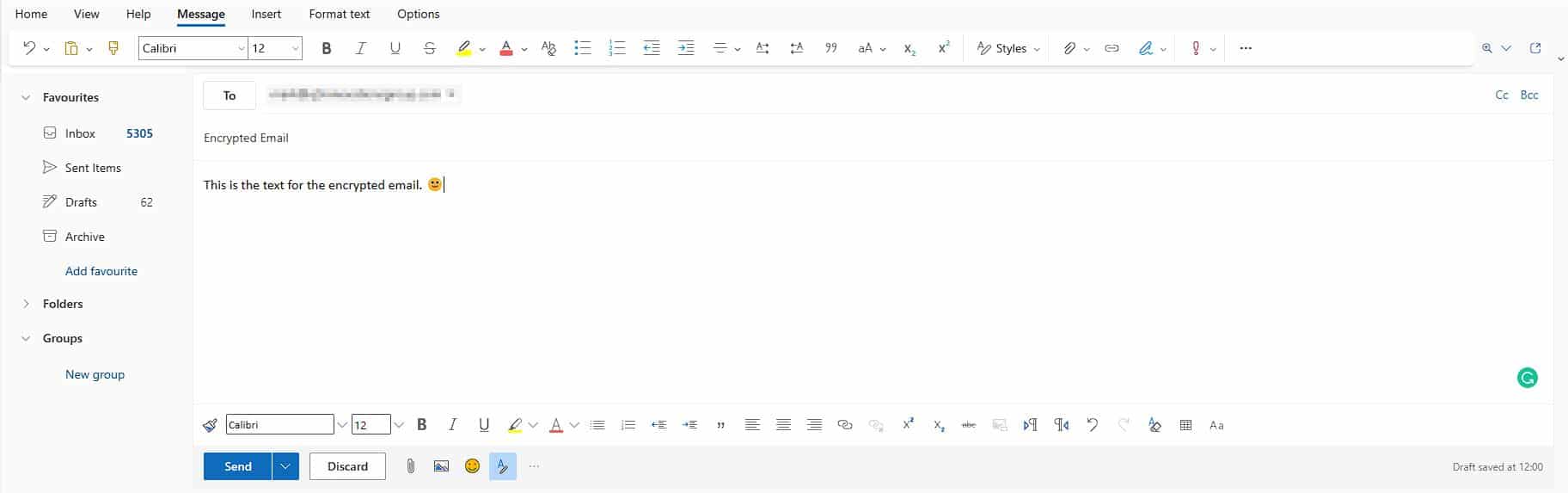
3. From the menu bar select Options and then click the Encrypt Button as below.
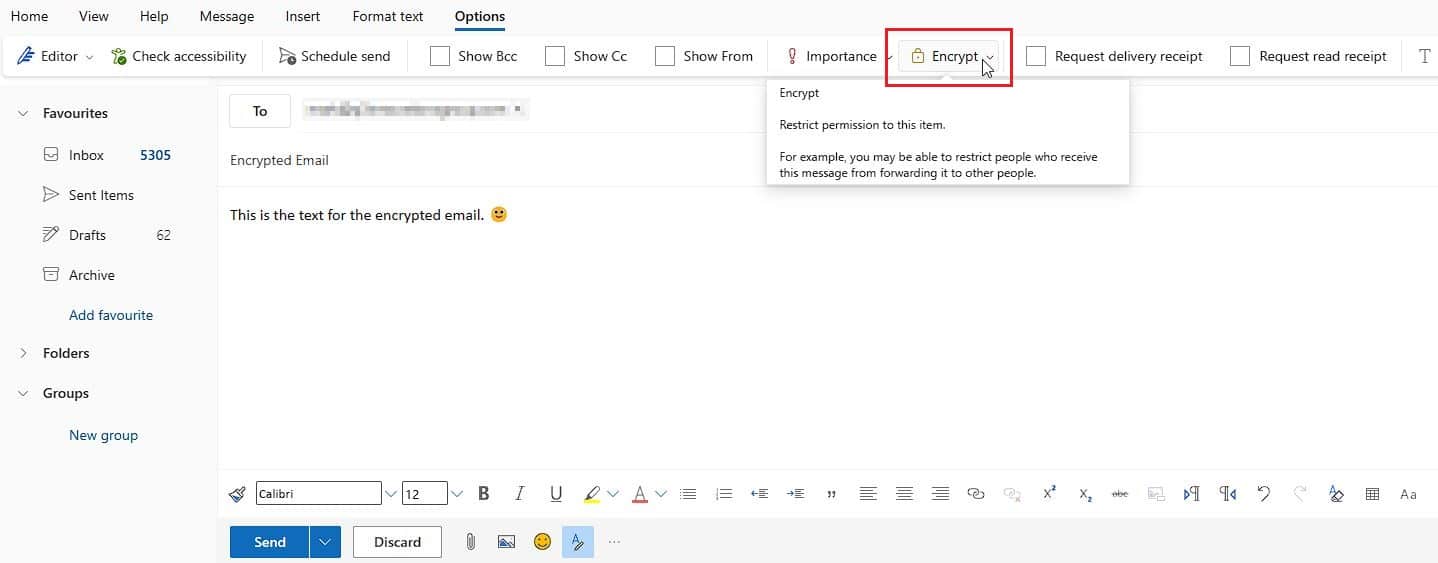
4. You now have two email Encryption methods to choose from Encrypt and Do Not Forward.
- Encrypt - will encrypt the message you can confirm when the following box appears below.
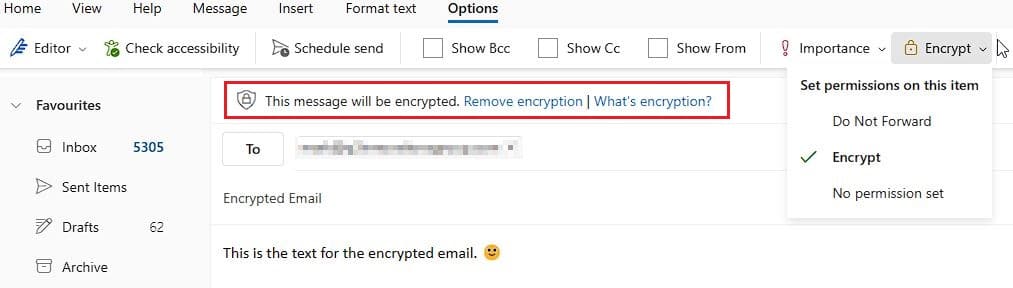
Do Not Forward - When this option is selected it means that the receiver of the message cannot forward, print, or copy the content of the message. This adds an extra layer of security and is our recommendation.
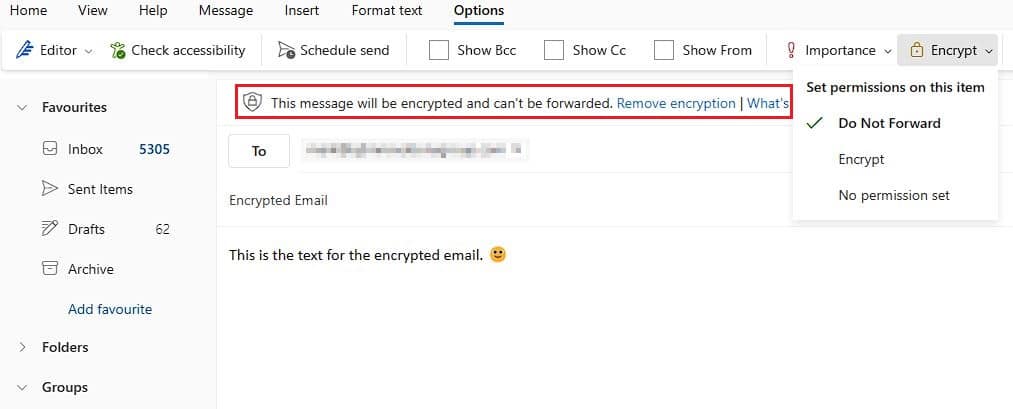
5. Once you are happy with the email Click Send.
6. The person that you sent the message to will now receive the following email notification below, and will need to Click on the Read the Message link below.
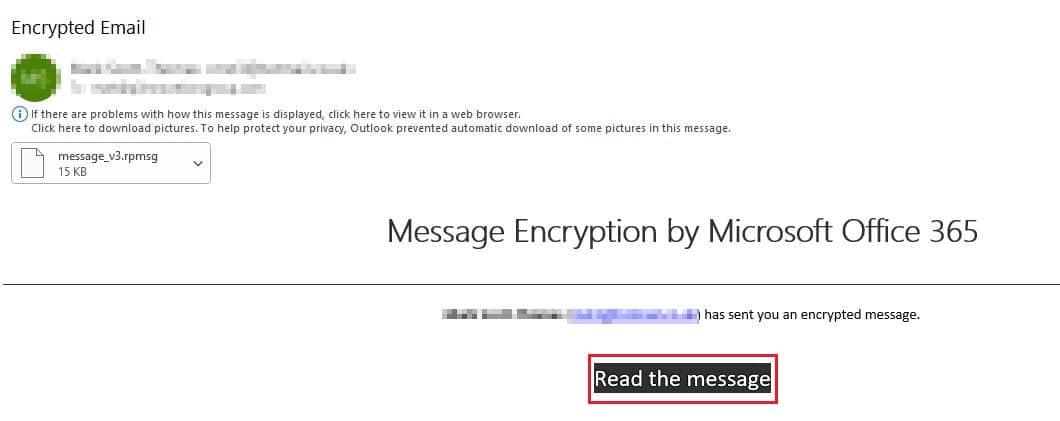
7. The following message will appear prompting them to click the button below to get a one-time passcode from Microsoft.
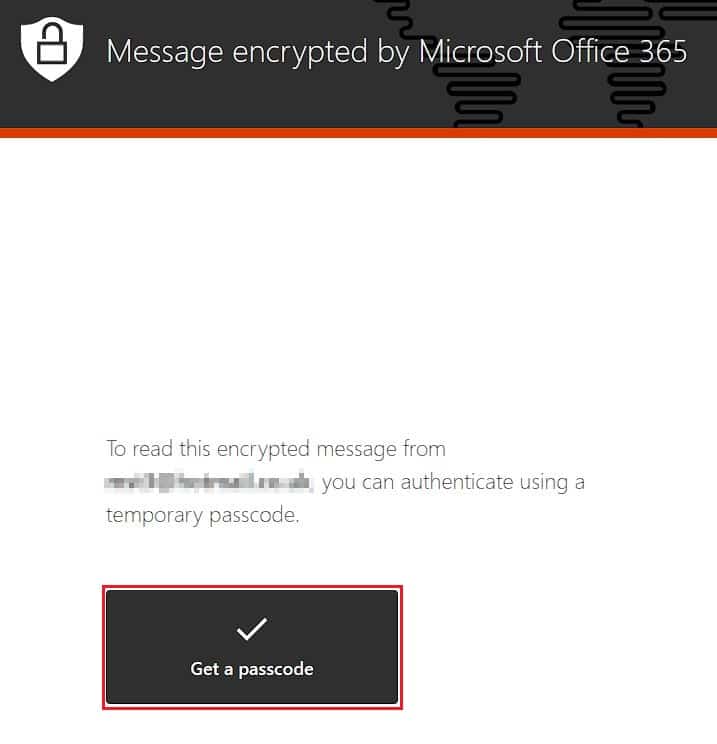
8. They will now see the following message below, and Microsoft is in the process of sending them a one time passcode that will decrypt the message.
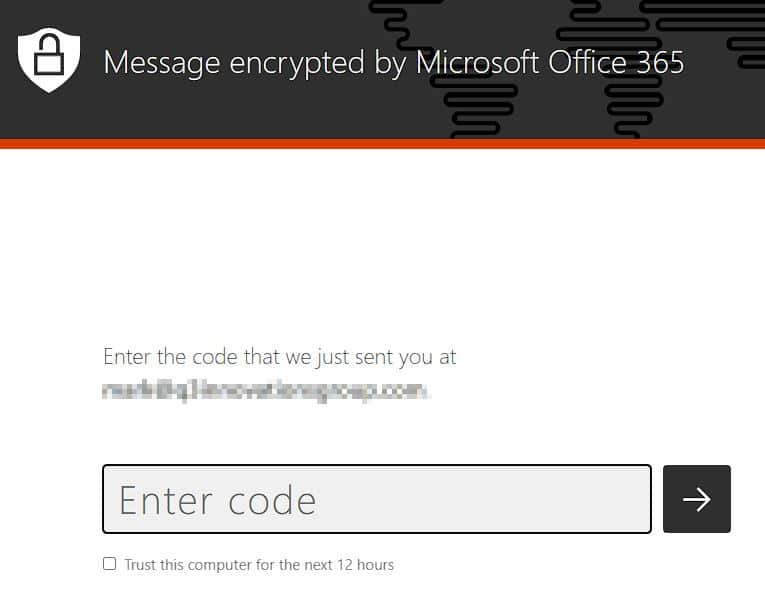
9. Below is an example of a One-Time Passcode from Microsoft. They will need to copy this and enter it into other Window above in your browser.
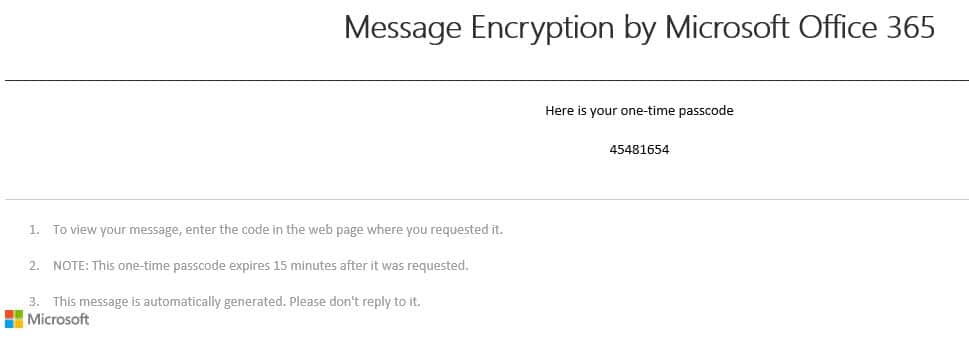
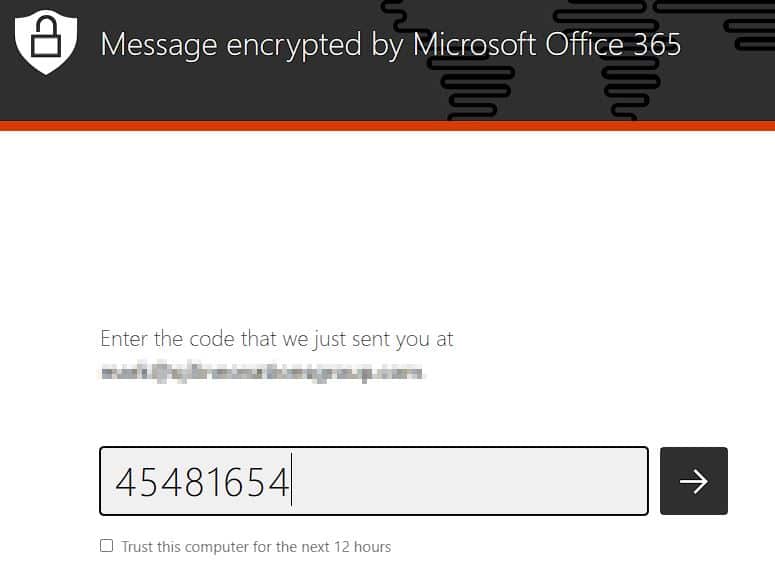
10. Now, the encrypted email content that we sent will be displayed in the browser for your friend to view.
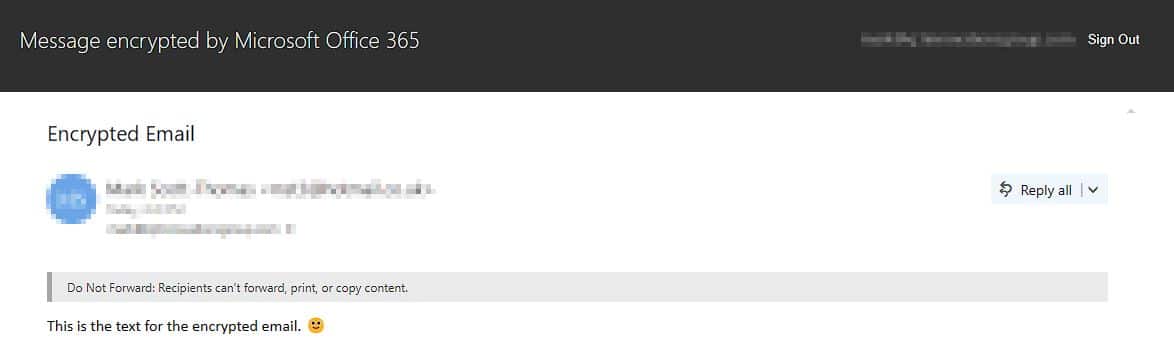
Please notice the reply all list that you do not have the option to Forward or Print. This is because the set the option under the encryption button when we sent the original message.
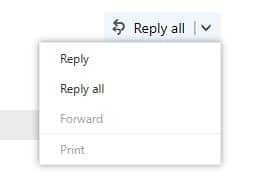
Strategies for Improved Security
Email encryption is an important security measure to protect valuable information from malicious cyber attacks. It ensures that emails sent over the Internet are secure and only accessible by the intended recipient. Despite its importance, many people need clarification on how email encryption works and which strategies they should employ to maximize their security.
Whether a novice or a veteran user of technology, you must familiarize yourself with strategies for improved security when sending emails. Some steps you can take include using two-factor authentication whenever possible, regularly updating passwords, using a Virtual Private Network (VPN) to encrypt your data, and installing anti-malware software on all email devices. Taking these proactive measures can help reduce the risk of your data being compromised due to cyber threats such as malware or phishing scams.
Conclusion
This article concludes that email encryption is vital for protecting data, information, and communications. It provides an additional layer of security, making it more difficult for hackers to access private information. Email encryption can also help an organization stay compliant with regulations such as HIPAA or GDPR.
The process of email encryption can be complex and time-consuming, but it is worth the effort to ensure the safety of sensitive data from malicious actors. As technology advances and cyber threats become more sophisticated, organizations must remain vigilant in protecting user information by utilizing effective strategies such as email encryption. Taking proactive steps to secure sensitive emails will help protect against future attacks and minimize the risk of data breaches by using end-to-end encryption.

