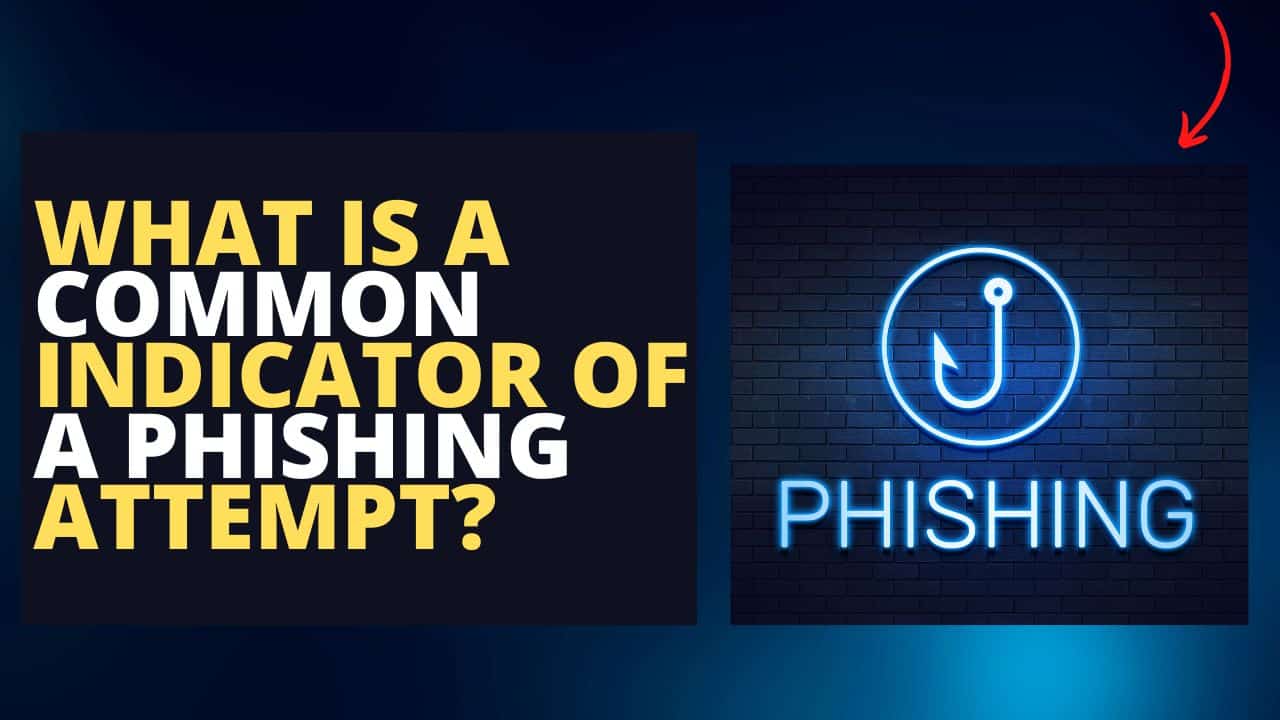In today's digital age, marked by immense connectivity and convenience, come security threats like never before; amongst them ranks Phishing which has become ubiquitous across the globe due to its prevalent usage among cyber-criminals.
For those unfamiliar with it, Phishing involves fraudulent attempts disguised as legitimate ones via electronic modes aimed to steal sensitive credentials, including passwords, bank details etc.
Through this article, we aim to equip you to discern Phishing attempts and their typical signs, providing crucial guidelines on preventing these attacks from affecting you. Furthermore, while the tactics employed by Phishers may differ suitably, their methods possess repetitiveness that enables users to recognize an attack before it is too late.
Through this article, on what is a common indicator of a phishing attempt we hope to supply you with clear warning signs and demonstrate how users can safeguard themselves from falling prey to such modes of cyber attack.
What Are Phishing Attacks?
Phishing attacks involve cybercriminals using fake emails or websites urging individuals to provide confidential information such as passwords and credit card numbers. Additionally, cybercriminals pretend to be reputable organizations or persons stealing personal and financial data from unsuspecting victims.
An indication of phishing activity is an urgent call to action often accompanied by threats of adverse consequences if recipients don't respond rapidly enough. These phishing emails typically include limited-time deals requiring instant attention or forcing users to update their account information immediately.
Phishers frequently use fictitious email addresses very close in spelling but appear authentic - a technique called spoofing which makes it challenging for recipients unfamiliar with company standards formatting communication by email can distinguish between genuine versus fake ones.
To further enhance your online security, we recommend checking out these helpful resources:
- Bitdefender TrafficLight: The Best Way to Browse Securely: Discover how this powerful tool can provide an additional layer of protection and ensure secure browsing.
- Beginner's Guide to Encryption: Gain insights into encryption techniques and understand how encryption can safeguard your data from unauthorized access.
- How to Secure Your Web Browser: Learn effective strategies to fortify your web browser against potential vulnerabilities and mitigate the risk of cyber threats.
Different Types of Phishing Attacks
As we continue to rely more and more on digital means in our day-to-day lives, cyber threats like Phishing become more pervasive than ever before.
Phishing attacks involve using fraudulent means to solicit sensitive information from unsuspecting users; attackers often impersonate trusted entities such as banks or social media platforms to catch their targets off-guard. Their strategies can be sophisticated enough that many individuals fall prey despite considering themselves savvy internet users.
This makes it vital for everyone encountering digital communications regularly to learn how best to identify common indicators of a phishing attack -- such as emails containing urgent language meant to prompt speedy action -- emails with sloppy grammar merely suggestive of poor quality control or lacklustre professional output are also red flags --and verifying its authenticity by hovering over links or attachments yielding suspicion.
Ultimately prevention measures such as implementing advanced security protocols and educating oneself on the nature of these nasty cyber threats remain key strategies for protecting against potential breaches targeting every law-abiding citizen who stakes a claim in today's interconnected world. Phishing attempts often disclose themselves through their subject lines by using weird punctuation marks, spelling mistakes and strange phrases or words.
Scammers may choose these tactics intentionally to catch targets off-guard. Don't Take the Bait: Recognizing Deceptive Email Signposts
Phishing scams come in many forms using computer-savvy techniques like misspelt words and odd links that divert attention away from their true nature. This is why it's so essential only to click unfamiliar links and attachments or respond directly to unexpected emails after first double-checking authenticity. Be cautious of any email subject line that sounds too good to be true - they usually are! When encountering an unsolicited phishing email attempt that seems suspicious, pay attention to detail as this will reveal if its legitimacy and trustworthiness will help protect data security. To effectively protect oneself from cyber security threats, keep up to date with scam education programs designed for both individuals and businesses:
- Use secure passwords when logging into online accounts.
- Change your passwords regularly (once every three months).
- Make sure your browser has the latest security updates installed.
Beware of unforeseen call-to-action buttons requesting your personal information. · Activate multi-factor authentication when possible for added security. Phishing scammers utilize various strategies, such as misleading emails, often containing incorrect details about work descriptions or titles, to convince people to expose sensitive info and tap malicious links/attachments.
One giveaway sign is the urgent language that creates a sense of panic in recipients, with phrases like "urgent action required" creating anxiety that might lead victims to click risky, harmful omissions... Scammers might even threaten legal action or other consequences if quick action isn't taken! While it might not always be obvious sometimes, it's rare for legitimate companies to use such aggressive language in their messages.
If you receive a suspicious email or message, err on caution and scrutinize it before making any decisions. Scammers typically use dishonest tactics to obtain valuable personal information from unsuspecting individuals.
This happens by creating fraudulent websites with URLs like "www.omaz0ndeals.com" instead of the actual website. These fake domains can easily deceive people by appearing similar to official sites and tricking them into disclosing sensitive data.
Furthermore, phishing scams are sent through email campaigns from public services like Gmail or Yahoo rather than from an official company account - making it even more confusing for victims.
Always double-check if a domain is genuine before sharing anything valuable online, and think twice before clicking any suspicious-looking links.
Common Indicators of a Phishing Attempt
Criminals behind phishing attacks usually deploy various methods characterized by deceptive intentions when attempting to manipulate honest users' actions into clicking on potentially harmful sites or files loaded with malware downloads without their knowledge of having done so.
These perpetrators resort to creating fake websites(mirroring existing ones) where relevant personal information can be obtained fraudulently by exploiting vulnerabilities revealed through social engineering techniques. Legitimate email addresses are spoofed, among other methods - leading to users falling victim to the attacker's traps.
Identifying phishing attempts requires paying attention to various indicators that signal fraudulent intentions in emails sent:
- The language uses urgency in tone with veiled threats.
- Suspect of anything unusual or grammatical errors noted in messages or poorly structured sentences must also be recognized as a warning signal.
The Nature of a Phishing Attack
Fraudulent emails or messages from trusted sources such as banks, social media platforms or legitimate organizations are commonly used for clone phishing attacks. In some instances, attackers will disguise URLs as fair sites to lure unsuspecting victims into clicking on links that lead to malicious sites.
Given the different ways these phishing scams can be carried out - many of which are hard to spot- proper training & cybersecurity Awareness become crucial elements of protection against such ploys.
Some perpetrators use a range of tactics, falsely creating a sense of urgency by purporting issues with users' accounts that require urgent attention, offering alluring rewards/prizes in exchange for personal information. In contrast, others impersonate colleagues/friends whose intentions are nothing more than stealing trusted parties' confidential data.
Considering ever-evolving sophistication levels emerging threats surrounding cloning phishing attacks as they become increasingly prevalent given today's technological advances and access capabilities--alertness & taking preemptive measures like implementing advanced security protocols - coupled with education about said threats--is vital for individuals and organizations.
The 8 Common Indicators of a Phishing Attempt
Phishing attempts are one of the most common cybercrime techniques that can lead to data breaches, identity theft, financial loss and loss of sensitive data. One must know the common indicators of a phishing attempt to avoid falling prey to these malicious attacks.
Indicators | Description |
|---|---|
1. Unknown or Suspicious Sender | Phishing emails often come from an unknown or suspicious sender. |
2. Urgent or Threatening Language | Phishing emails contain urgent or threatening language that creates a sense of panic in the receiver. |
3. Requests Action through Links or Attachment | Phishing emails aim to trick you into taking action by clicking on a link or downloading an attachment. |
4. Social Engineering Tactics | Phishers use social engineering tactics, such as using your name or making false claims about your account status, to create a sense of familiarity. |
5. Requests Personal Information | Phishing attempts often ask for personal information like passwords or credit card details through fake websites that mimic legitimate ones. |
6. Spelling and Grammatical Errors | Phishing attempts may contain uncommon spelling and grammatical errors in professional communications. |
7. Unusual Email Formatting | Phishing attempts may include more salutations and signatures than legitimate organizations typically use in their communications. |
8. Lack of Clear Call-to-Action or Contact Information | Be wary if no clear call-to-action or contact information is provided within the email. |
Unusually-Worded Subject Lines
Phishing emails continue to evolve into more sophisticated and convincing forms than ever before. One common technique involves creating captivating subject lines to grab the recipient's interest enough to open it blindly and interact with its contents.
Elements they might use could be overly dire subjections full of inaccuracies in grammar or spelling, among others - all designed to lure you unsuspectingly into clicking those links within. However, legitimate business entities never use such language when emailing their customers.
They put in place systems that ensure all communication undergoes a thorough examination by competent proofreaders for quality checks and adherence to acceptable standards before dispatching it towards their customer's understanding. Therefore, when you come across suspicious-looking subject lines riddled with glaring grammatical inaccuracies that stand out as red flags- impulsively ignoring them is wise!
Unusual or Generic Greetings
The art of Phishing involves internet crooks sending out mass emails aimed at deceiving many individuals across various territories; for time optimization reasons, these fraudsters might opt for impersonal salutations such as "Dear Customer" or To Whom It May Concern."
While trying everything within their power to lure victims by any means available, some phishing scammers utilize unique greeting methods in their emails, hoping to achieve increased success rates. Phrases like 'Hey there!' 'What's up ?', among others, are commonly used by scammers seeking to appear more genuine while encouraging targets to click risky links inside messages.

Users must be cautious when receiving all emails independent of salutations present since cyber dangers could present themselves at any moment.
Always check who sent the email and use other indicators like a particular formality before acting on it.
Subject lines with Unusual Words or Phrases, Weird Punctuations, or Spelling Mistakes
Phishing attempts have become increasingly sophisticated over time, making it challenging for individuals to detect them. One way to identify fraudulent emails is by scrutinizing their subject lines. In addition, scammers often use unfamiliar words or phrases that convey a sense of urgency or importance.
They also resort to typos, grammatical errors or irregular punctuation marks to appear credible.
For instance, an email with the subject line "URGNT: Verify ur account NOW!" immediately signals that it might be a phishing attempt since it contains misspellings of urgent and your.
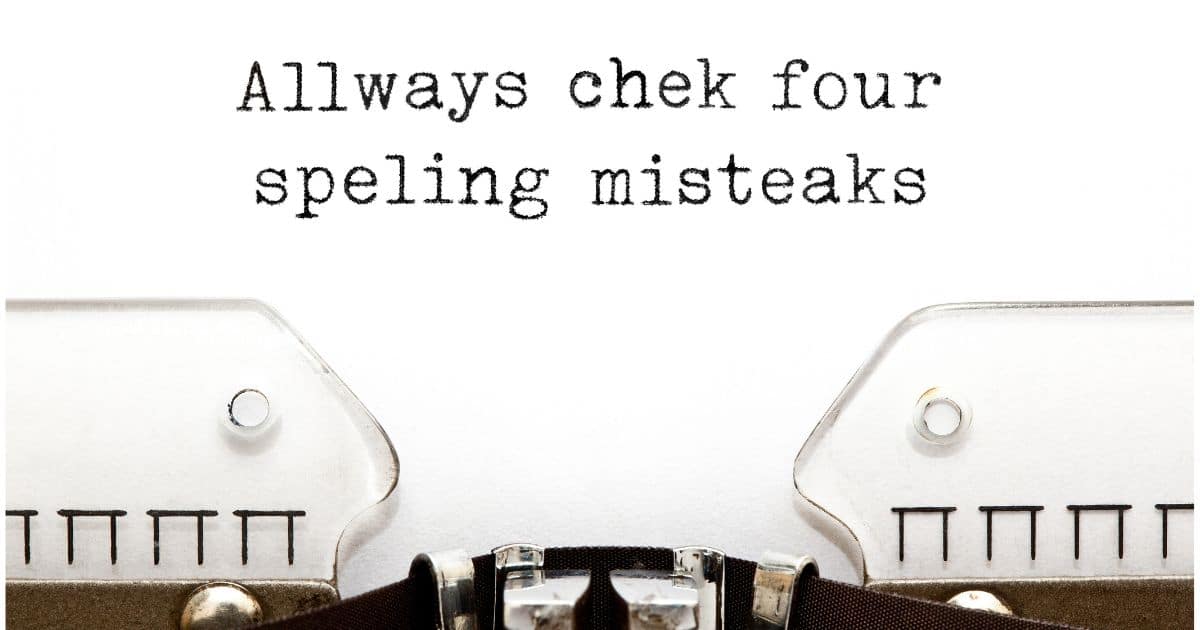
It is crucial not to click on any links in such emails without verifying their sources first. Moreover, one must always remain vigilant as scammers continually evolve their methods. Verifying the sender's email addresses carefully and avoiding sharing personal details without proper authentication can significantly reduce the chances of being duped by online scams.
Offers That Seem Too Good to Be True
Scammers employ scams by promising gifts, cash, or other awards to falsely convince users to click links or share personal details. At first glance, such offers seem genuine; however, closer examination exposes red flags such as poor spelling and odd formatting errors.
Another sign is an urgency when provided with phishing emails with stern language that compels us to act hastily without thinking things through thoroughly; for example, notifying users that accounts have been compromised and need to be updated instantly by opening links or downloading attachments swiftly.

Invariably exercise caution towards this kind of offer- never accept it blindly! Always double-check the sender's email address for legitimate sources' confirmation before sharing any personal information or clicking on anything in the message because if something sounds too good to be true- then it probably isn't! Awareness regarding such indicators can help safeguard against falling victim to phishing attempts and identify theft scams.
Spear Phishing
Spear-phishing involves an intentional approach focused on individuals that could affect businesses and organizations.
Cybercriminals conduct extensive research to design fake emails and messages that appear trustworthy, often masquerading as someone is known as a colleague, vendor or bank to gain access to sensitive information or cause harm through malicious attachments and links.

An instance is when you get an email purporting to be from your direct team leader but containing inaccurate job descriptions; this might be a red flag raising suspicion towards possible phishing attempts. To lure people quickly into the trap without giving them enough time for critical thinking skills, the hackers will attach threatening phrases such as "Your account has been hacked!"
Protecting oneself from such schemes requires authentication verification before responding to requests or following provided links while checking sender addresses extensively remains prudent.
Developing continuous safe emailing habits in personal and professional communications will add value in mitigating risks associated with these types of attacks.
Urgent or Threatening Tone
Phishing scammers often manipulate people's sense of urgency to deceive them into hurried actions without thorough consideration. The messages they send typically bear phrases like "urgent action required" or "your account has been compromised," creating an atmosphere of panic that would make individuals more susceptible to clicking malicious links unwittingly.
Moreover, these fraudsters often resort to threatening statements that assert legal penalties, fines, or severe consequences if the recipient fails to comply with immediate demands.

This strategy can be particularly effective in exploiting those who have experienced recent security breaches or data leaks and feel vulnerable and stressed out. Remember that established companies and organizations avoid using aggressive language when communicating with customers; therefore, any communication infused with extreme urgency or intimidation should be approached extremely carefully after checking.
Unusual, Unknown, or Public Domains
When tackling phishing attempts head-on by making smarter choices online, detecting specific methods can protect individuals significantly better from compromising their sensitive data or information from unknown sources or companies. Simultaneously, one tactic to consider while evaluating suspicious emails or sites may include carefully researching these domains.
For instance, implementing fake addresses not tied to existing corporations could risk someone passing along all kinds of details without being aware because they believe it comes across as a legitimate source which makes being mindful ever more important than anything else in a world where everything is digital and accessible.
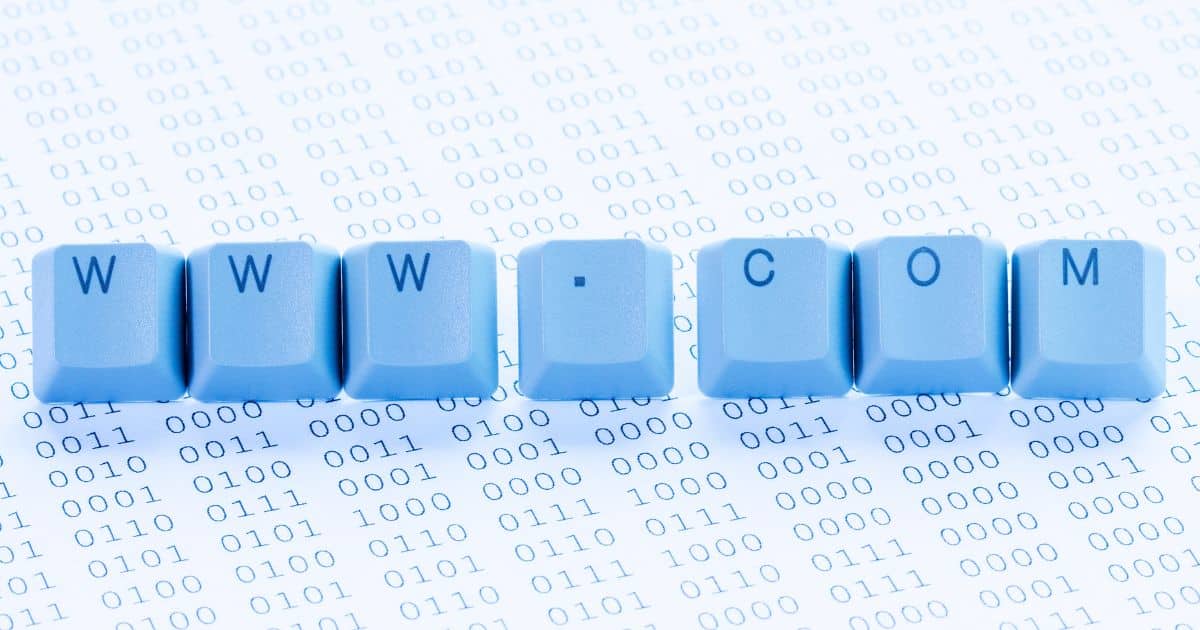
Also vital to consider additional features like emailing someone from potential sources (that you know exist) instead of dealing with general public gmail/yahoo services should always be encouraged since there will never be any worry whether you are dealing with fraud or not.
It's best to be cautious, so double-checking every site's legitimacy before hitting 'submit' on anything must become routine in cyberspace.
Personal Information Solicitation
Disturbingly enough, many scams include posing as real institutions like financial establishments, federal agencies or popular sites to bait unsuspecting victims into revealing sensitive data about themselves.
This can encompass anything from login details and social security numbers to credit card specifics or additional confidential private information, which can easily be misappropriated for fraudulent activities.
Life can be more secure if you keep an eye out for unwanted inquiries about your personal information and verify the credibility of whoever sent them before responding; respectable organizations aren't the types that solicit real information through electronic mail or text messages.
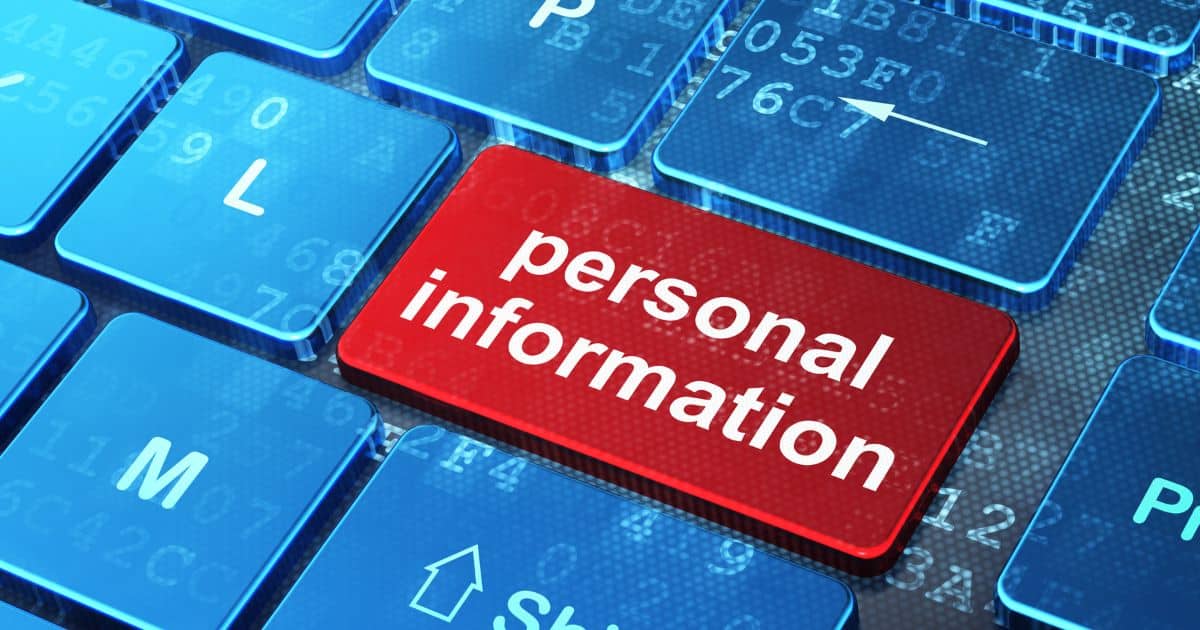
So if there's ever doubt in your mind over a request being creditable, it would be best to err on the side of safety and instead decline any request for information. Additionally, it's common for scam messages to be saddled with grammatical or spelling errors. Hence, other language mistakes target individuals to click on suspicious links to websites designed for cyber-fraud.
Suspicious Links or Attachments
Protecting yourself against cybercriminals is critical, as phishing scams can put your personal information at risk. Scammers often design legitimate fraudulent messages and use clear language from financial institutions or social media sites to lure users into revealing sensitive data. In addition, they might claim urgent matters or threats that significantly pique curiosity into clicking on unsafe links that harm online security.
Users should exercise caution by always examining a link by hovering over it before clicking since a mismatch between display texts and the URL could mean the site attempts to phish the use of important credentials such as passwords or credit card details without consent leading to fraudulent activities in the victim's name.
Besides, hovering on attachments from untrustworthy sources may expose one's computer system leading to subsequent malware corrupting user data with consequential loss of privacy, and identity theft potential, among other perils, susceptible results of fraudsters' objectives which are aligned with harming individuals' online safety.
Therefore it's advisable always err on caution- if something seems too good (or scary)to be true- it probably is! Therefore being vigilant against suspicious links and attachments is essential. By thoroughly checking URLs and avoiding unknown suspicious downloads, you can reduce your risk of falling prey to cyber-attacks and phishing scams.
Unfamiliar Email Addresses
Before clicking on links or downloading attachments within electronic mail messages, practitioners must always validate the sender's email address first-hand.
You must exercise caution when receiving messages from anonymous addresses and should never consider them trustworthy just because they seem genuine. Other indicators suggest potential phishing attempts, such as hasty talk, solicitation of sensitive data and peculiar attachments or hyperlinks. In case practitioners need help confronting an unfamiliar mail account?
Speaking with this presumed delivered by one more technique (like telephone contact) could help identify that particular user's authenticity.
Remember to avoid clicking on suspicious links or downloading strange attachments from intermediate sources without confirmation from the original creator.
Sender Origin and Request Type
The cybersecurity menace of phishing email attacks usually originates from uncertain or dubious email addresses containing incorrect spellings or abnormal characters.
Frequently these emails want personal information, including necessary details like login credentials and credit card numbers, alongside other susceptible material pretending to be genuine demands emanating from trustworthy authorities such as financial institutions or social networks.
Attackers use many communication platforms, including even text messages besides social media news reports in addition to phone calls, to coax recipients into revealing confidential facts resulting in extortion.
Such manipulations take numerous forms, including deceitful employment offers and pressing account issues prompting recipients to divulge vital knowledge followed by varied gift voucher artifices, among other approaches meant to confuse unsuspecting victims into unwarily sharing high-value details.
Every user must consequently scrutinize appeal legitimacy before divulging sensitive information, regardless of the source's perceived authenticity.
Adhering cautiously by avoiding opening messages from unfamiliar senders, evading clicking dubious links and self-inspecting attachments for safety before downloading while subscribing to robust passwords and implementing two-factor authentication either on online portals or mobile applications can guarantee cyber criminals have no chance of stealing user data for exploiting maliciously.
Unrealistic Demand or Request
As technology advances, scammers have become increasingly sophisticated in their attempts at stealing data from unsuspecting victims online.
One of the most common tactics they use involves sending deceptive emails claiming urgent attention is required regarding hacked accounts or unauthorized access alerts- urging recipients to take immediate actions such as clicking on dangerous links or sharing confidential information like SSNs or Passport IDs.

To avoid falling prey, it is crucial always to follow due diligence procedures when receiving unsolicited messages, double-check with trusted sources and avoid taking any suspicious actions hastily.
Unusual Requests
It has come to light recently that there has been a rise in phishing scams which request users' confidential data - notably passwords and social security numbers - via unsolicited communications.
Reputable companies have affirmed they would not ask for personal data in this way; therefore, if you receive any correspondence similar to this type from a strange source, please disregard any requests contained within and immediately mark the email message as spam on your account inbox page.
Strange Email Content
Be vigilant of odd emails since these could be signs of someone attempting a phishing scheme against you.
Unscrupulous individuals usually employ foreign words and make requests which seem out of place, so they can lead unsuspecting people into clicking harmful links or downloading viruses onto their computers.
They may allege that your account has already been compromised, require personal details such as login credentials for a particular service demand quick personal data updates from you - all fuelled by fear tactics.

Another sign that should be put on guard when it comes to potential scams: is noticeable spelling mistakes and poor grammar throughout the email itself, even though it might appear legitimate in look and style initially.
If any such messages are in your inbox, know that those must be deleted instantly without clicking on any included link or attachment before running an anti-virus scan immediately. Your safety is paramount!
Tips to Avoid Phishing Attacks
A necessary step in safeguarding against digital fraudulent practices targeting unsuspecting individuals is remaining cautious while navigating online resources.
- Clicking on unfamiliar links or downloading suspicious attachments could leak sensitive personal information, leading to significant monetary losses.
- Verifying the authenticity of website URLs has become crucial since cybercriminals create copies indistinguishable from legitimate entities with slight tweaks; therefore, staying attentive would prevent transferring unintentional personal data harmed culprits' attack agendas.
- Establishing two-factor authentication has become the safest digital security practice, providing a secondary identification method besides traditional input passwords to access particular accounts.
- User passwords need an update on a routine basis with unpredictable combinations, making it challenging for hackers to penetrate user data defence.
- Anti-phishing software is designed to screen emails and webpages for potential red flags on fraudulent activities directed towards users.
- Whether it's malware or any phishing threat, these advanced monitoring tools alert users in real-time, mitigating any potential harm promptly.
- Implementing cautiousness while using online resources can protect sensitive personal information from falling into fraudulent actors' wrong hands.
- Using secondary authentication methods and regular password updates alongside anti-phishing software practices can save individuals from significant financial losses from digital criminal activities.
Train Employees to Detect Phishing
The readiness of personnel regarding matters concerning cybersecurity has become vital over time as we experience more frequent occurrences of cyber-attacks daily.
Investing in continuous employee training enables them to effectively detect indicators associated with such incidents and take immediate preventive actions where necessary.
Acquiring knowledge concerning different types of threats remains crucial – specifically regarding recognizing signs of a potential phishing attempt – employee readiness becomes top-notch, preventing data breaches within company walls.

Moreover, following up formal training sessions by conducting simulated episodes mimicking actual scenarios acts as a reflection tool, enabling critique assessments efficiently and leading to satisfaction regarding skillsets.
Thus, conducting regular training and simulated phishing attacks improves employee overall security awareness training and vigilance levels critical as organizations endeavour to secure their data trove.
What Does it Take to Avoid Phishing Attacks?
In today's digital age, users must exercise caution against fraudulent activities such as phishing attacks that steal confidential data for malicious purposes.
To lessen vulnerability towards such events, one should constantly scrutinize requests for personal information before divulging any details and further verifying how genuine they might seem by looking up contact details for organizations on credible websites instead of engaging with messages allegedly sent on behalf of said organizations.
One can also avoid these threats by keeping anti-virus software up to date using complex passwords that are frequently updated, erring on the side of caution when confronted with attachments originating from unknown sources and practising diligence in identifying inconsistencies in emails when replying.
Also check out the Business Email Compromise PDF from the UK NCSC. This can be a great visual guide for people to refer to.
Recommendations to Avoid Phishing Attempts
It's crucial never to share confidential data like social security numbers or passwords in response to suspicious email messages with ill intentions lurking behind them; such actions expose you towards falling prey towards a target.
Phishing attempts! However, employing safety protocols like enabling multi-step verification on login portals & websites while frequently changing your password is an effective countermeasure, noticeably minimizing potential risks concerning Phishing scams.
Furthermore, it's advisable to keep your operating system's security patches updated frequently while combining an active anti-virus suite on top of it provides a robust defence mechanism against online threats, including typical Phishing scams. Remember, constant vigilance and adherence towards these practices are crucial in avoiding online scams that can cause significant financial or psychological harm.
Steps to Take to Keep Your Data Protected from a Phishing Attempt
To shield your valuable data from a potential phishing scam, it's essential first to recognize a primary indicator of such malicious activities.
Usually, being approached by unrequested messages or emails demanding prompt action is one of the more typical signs indicating a fraudulent scheme is underway.
Often these types of solicitation will contain hyperlinks and file attachments, enabling malicious users to access, inducing malware attacks and stealing sensitive personal information.
Enhancing Awareness about phishing attacks is an effective way of protecting you and your team from cyber-attacks. With knowledge of fraudulent emails, it allows identification before major havoc ensues. Organizing informative training programs for employees provides insights into identifying deceptive phishing messages and actions that need immediate action if encountered.
The significance of securing your mailbox against phishing scams cannot be overemphasized. To this end, it's advisable to employ email security tools such as spam filters and anti-virus applications. These measures are highly effective in preventing corrupt emails from penetrating your inbox.
In today's digital age, where cybercriminals constantly try to gain unauthorized access, taking adequate precautions before opening any emails or message attachments is critical.
Therefore, ensure you always verify sender information by confirming that the email address and attached file correspond with legitimate senders' and trusted domain names.
Ultimately this helps prevent malicious attacks on your data or organization.
Staying vigilant while browsing different links is crucial to evade cyberattacks caused by malicious software or fraudulent websites created by hackers.
It's always wise to hover over a link before clicking on it and verifying its authenticity as a preventive measure.
When deployed, two-factor authentication (2FA) requires users to furnish supplementary login credentials in addition to their password, which fortifies security and bolsters protection against malicious actors.
Maintaining up-to-date software is essential to safeguard your organizational systems from external threats.
When you neglect updates for an extended period, the likelihood of vulnerabilities increases considerably. Hackers are keen on spotting outdated versions and can capitalize on weaknesses present.
Conclusion
To sum up, individuals must be mindful of the warning signs that indicate an attempt by malicious elements to mislead them into divulging sensitive details online via phishing scams.
Suspicious email addresses that appear unauthentic; impersonal greetings might be some common tell-tale signs one should watch out for. Any urgent demands related to financial credentials or attachments containing unwarranted links should be avoided altogether.
The best way forward for people is to remain vigilant and stay cautious when communicating with unknown individuals via email/messages since it ensures safety against cyber threats by safeguarding essential details.
Additionally, one must remember that phishing attempts can occur through other mediums like social media networks/platforms, making it crucial always to be wary whenever someone asks for personal information.
Furthermore, being proactive & staying abreast with the latest trends in cybersecurity enhances account security measures, thereby negating cyber threats effectively against phishing scams originating over multiple mediums, including emails, social media platforms & other communication channels alike.